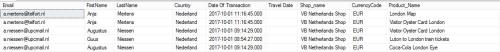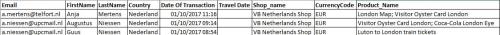Assistance with fixing the output of a query to be used for a datafeed.
-
February 26, 2018 at 7:03 am
I have written the query below which returns the data in format shown in the screenshot shown below. For the data feed that this will be used for the supplier has asked us to return one line per order so therefore the part I am stuck on is the best way to return a list of the products the customer purchased merged into 1 column with each product separated by a semi-colon. Any help that can be provided would be greatly appreciated.
DECLARE @startdate datetime = '01 Oct 2017',
@enddate datetime = '02 Oct 2017';WITH parents as (select productcode,replace(name,'~','') as Product_Name from product
where name like '~%')
--,--Total_Amount as(
select distinct co.BTEmail as Email,
co.BTFirstName as FirstName,
co.BTLastName as LastName,
co.BTCountry as Country,
cct.transactiondate as 'Date Of Transaction',
'' as 'Travel Date',
vvsl.ShopName as Shop_name,
co.CurrencyCode,
--co.ordernumber as Order_Number,
--co.OrderDate as Order_Date,
--pr.ProductCode,
--pr.sku,
--par.Product_Name as Product
--ol.QtyOrdered as Quantity
par.Product_Name
from customerorder co
inner join WebSite wb on co.WebSiteId=wb.WebSiteId
inner join vw_VB_OrderLines ol on co.CustomerOrderId = ol.CustomerOrderId
inner join CreditCardTransaction cct with (nolock) on co.CustomerOrderId=cct.CustomerOrderId
inner join VB_VW_Shoplist vvsl on co.WebSiteId=vvsl.WebSiteId
inner join Product pr on ol.ProductId=pr.ProductId
inner join parents par on pr.ProductCode=par.ProductCode
inner join Currencies curr with(nolock) on co.currencycode= curr.currencycode and (month(curr.updated) = month(co.orderdate) and year(curr.updated) = year(co.orderdate))
Where (co.Status='Submitted' or co.Status='Complete' or co.Status='Processing' or co.Status='Review')
--and co.termscode =''
and cct.TransactionType = 'SALE'
and cct.Result <> 'NOTSET' and cct.Result <> 'WAITIDEAL' and cct.Result <> 'WAITCUP'
and cct.RespMsg <> 'NOTSET'
and cct.RespMsg <> 'REFUSED'
and cct.RespMsg <> 'WAIT3D'
and cct.RespMsg <> 'ERROR'
and cct.Status <>'N/A'
and cct.TransactionDate >= @startdate
and cct.TransactionDate < @enddate
order by BTEmailCurrent Output:

Desired Output: ( I have not merged the 2nd and 3rd customer as they seem to have been created with separate accounts)

-
February 26, 2018 at 7:48 am
Thanks for the suggestion. This is one of the options I am looking at. I am just trying to find a good way to have all the other columns plus the one that needs to concatenated.
-
February 28, 2018 at 3:01 pm
Try this on for size:
DECLARE @startdate AS datetime = '01 Oct 2017',
@enddate AS datetime = '02 Oct 2017';SELECT DISTINCT
co.BTEmail AS Email,
co.BTFirstName AS FirstName,
co.BTLastName AS LastName,
co.BTCountry AS Country,
cct.transactiondate AS 'Date Of Transaction',
'' AS [Travel Date],
vvsl.ShopName AS Shop_name,
co.CurrencyCode,
STUFF(
(
SELECT ';' + REPLACE(name, '~', '')
FROM product AS P
WHERE P.productcode = pr.ProductCode
), 1, 1, '') AS Product_Name
FROM customerorder AS co
INNER JOIN WebSite AS wb
ON co.WebSiteId = wb.WebSiteId
INNER JOIN vw_VB_OrderLines AS ol
ON co.CustomerOrderId = ol.CustomerOrderId
INNER JOIN CreditCardTransaction AS cct WITH(NOLOCK)
ON co.CustomerOrderId = cct.CustomerOrderId
INNER JOIN VB_VW_Shoplist AS vvsl
ON co.WebSiteId = vvsl.WebSiteId
INNER JOIN Product AS pr
ON ol.ProductId = pr.ProductId
INNER JOIN Currencies AS curr WITH(NOLOCK)
ON co.currencycode = curr.currencycode
AND MONTH(curr.updated) = MONTH(co.orderdate)
AND YEAR(curr.updated) = YEAR(co.orderdate)
WHERE co.[Status] IN ('Submitted', 'Complete', 'Processing', 'Review')
AND cct.TransactionType = 'SALE'
AND cct.Result NOT IN ('NOTSET', 'WAITIDEAL', 'WAITCUP')
AND cct.RespMsg NOT IN ('NOTSET', 'REFUSED', 'WAIT3D', 'ERROR')
--AND cct.[Status] <>'N/A'
AND cct.TransactionDate >= @startdate
AND cct.TransactionDate < @enddate
ORDER BY BTEmail;Steve (aka sgmunson) 🙂 🙂 🙂
Rent Servers for Income (picks and shovels strategy) -
March 1, 2018 at 6:48 am
Hi Steve,
I have just had a go at testing the above script you kindly provided. When I ran it I got the error below:
Msg 512, Level 16, State 1, Line 4
Subquery returned more than 1 value. This is not permitted when the subquery follows =, !=, <, <= , >, >= or when the subquery is used as an expression.Regards
Russell
-
March 1, 2018 at 8:50 am
mcdba@russweb.co.uk - Thursday, March 1, 2018 6:48 AMHi Steve,I have just had a go at testing the above script you kindly provided. When I ran it I got the error below:
Msg 512, Level 16, State 1, Line 4
Subquery returned more than 1 value. This is not permitted when the subquery follows =, !=, <, <= , >, >= or when the subquery is used as an expression.Regards
Russell
Oops! I forgot a critical element - the FOR XML PATH piece for the subquery in the SELECT. This happens more easily when I can't actually execute the query involved.
Here's the corrected query:DECLARE @startdate AS datetime = '01 Oct 2017',
@enddate AS datetime = '02 Oct 2017';SELECT DISTINCT
co.BTEmail AS Email,
co.BTFirstName AS FirstName,
co.BTLastName AS LastName,
co.BTCountry AS Country,
cct.transactiondate AS 'Date Of Transaction',
'' AS [Travel Date],
vvsl.ShopName AS Shop_name,
co.CurrencyCode,
STUFF(
(
SELECT ';' + REPLACE(name, '~', '')
FROM product AS P
WHERE P.productcode = pr.ProductCode
FOR XML PATH('')
), 1, 1, '') AS Product_Name
FROM customerorder AS co
INNER JOIN WebSite AS wb
ON co.WebSiteId = wb.WebSiteId
INNER JOIN vw_VB_OrderLines AS ol
ON co.CustomerOrderId = ol.CustomerOrderId
INNER JOIN CreditCardTransaction AS cct WITH(NOLOCK)
ON co.CustomerOrderId = cct.CustomerOrderId
INNER JOIN VB_VW_Shoplist AS vvsl
ON co.WebSiteId = vvsl.WebSiteId
INNER JOIN Product AS pr
ON ol.ProductId = pr.ProductId
INNER JOIN Currencies AS curr WITH(NOLOCK)
ON co.currencycode = curr.currencycode
AND MONTH(curr.updated) = MONTH(co.orderdate)
AND YEAR(curr.updated) = YEAR(co.orderdate)
WHERE co.[Status] IN ('Submitted', 'Complete', 'Processing', 'Review')
AND cct.TransactionType = 'SALE'
AND cct.Result NOT IN ('NOTSET', 'WAITIDEAL', 'WAITCUP')
AND cct.RespMsg NOT IN ('NOTSET', 'REFUSED', 'WAIT3D', 'ERROR')
--AND cct.[Status] <>'N/A'
AND cct.TransactionDate >= @startdate
AND cct.TransactionDate < @enddate
ORDER BY BTEmail;Steve (aka sgmunson) 🙂 🙂 🙂
Rent Servers for Income (picks and shovels strategy) -
March 1, 2018 at 9:07 am
Hi Steve,
Thanks for quick response it is working now. I imagine it can be quite awkward to help when you cannot actually run the query.I just need to merge in the view to give the parent product name and I will be good to go.
Viewing 7 posts - 1 through 7 (of 7 total)
You must be logged in to reply to this topic. Login to reply