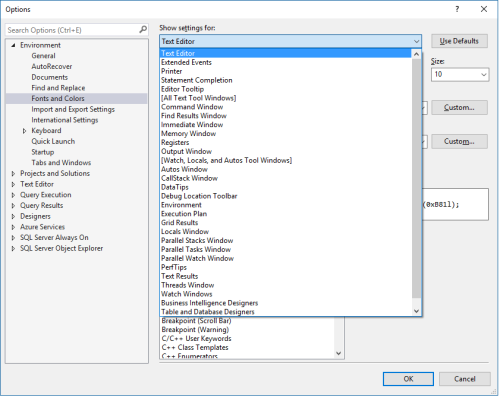are there dark themes available?
-
January 14, 2017 at 5:40 pm
II attempted in making a theme for ssms, but a lot of the things we aren't allowed to change.
This is very annoying, it seems it's the only development app that isn't theme friendly. Just curious, but are they insane that still get a white background?Anyone have any suggestions?
-
January 14, 2017 at 6:28 pm
BWAAA-HAAAA!!!! Insane for having a white background? I depend on the White background to provide enough light so that I can find my pizza at night! 😉
You CAN easily change the background.
1. From the menu, select [Tools][Options} and then on the left sub-window, drill down in [Environment] to the [Fonts and Colors] and select it.
2. In the [Show Settings for] selection pulldown, select [Text Editor].
3. In the [Display Items] scroll sub-window, select [Plain Text].
4. In the [Item foreground] pulldown, select [White] or whatever.
5. In the [Item background] pulldown, select your favorite dark color or click on the [Custom] button next to it and build your own custom color.You can also customize other elements in the [Display Items] scroll sub-window using similar methods. I've never tried it but the settings are supposedly exportable and importable to other environments.
--Jeff Moden
RBAR is pronounced "ree-bar" and is a "Modenism" for Row-By-Agonizing-Row.
First step towards the paradigm shift of writing Set Based code:
________Stop thinking about what you want to do to a ROW... think, instead, of what you want to do to a COLUMN.Change is inevitable... Change for the better is not.
Helpful Links:
How to post code problems
How to Post Performance Problems
Create a Tally Function (fnTally) -
January 14, 2017 at 11:22 pm
Jeff, I appreciate your suggestions. I have tried many of those. But the left tree view doesn't seem to have selections to change, and many times the selections are greyed out.
I have tried changing windows themes which helps, but there isn't a holy grail for this.
Joe
-
January 15, 2017 at 2:53 am
foxr4 - Saturday, January 14, 2017 11:22 PMJeff, I appreciate your suggestions. I have tried many of those. But the left tree view doesn't seem to have selections to change, and many times the selections are greyed out.I have tried changing windows themes which helps, but there isn't a holy grail for this.
Joe
About the only thing you can customise in full is the text editor. Most of the rest of SSMS is going to be it's standard white theme I'm afraid. Although SSMS 2016 is now built on the VS shell, it doesn't change matters either (even though you would expect it to).
Thom~
Excuse my typos and sometimes awful grammar. My fingers work faster than my brain does.
Larnu.uk -
January 15, 2017 at 3:27 am
Thom A - Sunday, January 15, 2017 2:53 AMfoxr4 - Saturday, January 14, 2017 11:22 PMJeff, I appreciate your suggestions. I have tried many of those. But the left tree view doesn't seem to have selections to change, and many times the selections are greyed out.I have tried changing windows themes which helps, but there isn't a holy grail for this.
Joe
About the only thing you can customise in full is the text editor. Most of the rest of SSMS is going to be it's standard white theme I'm afraid. Although SSMS 2016 is now built on the VS shell, it doesn't change matters either (even though you would expect it to).
Almost everything is configurable in SSMS 2016
😎
-
January 15, 2017 at 4:14 am
Eirikur Eiriksson - Sunday, January 15, 2017 3:27 AMThom A - Sunday, January 15, 2017 2:53 AMfoxr4 - Saturday, January 14, 2017 11:22 PMJeff, I appreciate your suggestions. I have tried many of those. But the left tree view doesn't seem to have selections to change, and many times the selections are greyed out.I have tried changing windows themes which helps, but there isn't a holy grail for this.
Joe
About the only thing you can customise in full is the text editor. Most of the rest of SSMS is going to be it's standard white theme I'm afraid. Although SSMS 2016 is now built on the VS shell, it doesn't change matters either (even though you would expect it to).
Almost everything is configurable in SSMS 2016
😎
Almost being the key word 😉 Good luck finding the settings for changing some items.
Thom~
Excuse my typos and sometimes awful grammar. My fingers work faster than my brain does.
Larnu.uk -
January 15, 2017 at 5:50 am
Thom A - Sunday, January 15, 2017 4:14 AMEirikur Eiriksson - Sunday, January 15, 2017 3:27 AMThom A - Sunday, January 15, 2017 2:53 AMfoxr4 - Saturday, January 14, 2017 11:22 PMJeff, I appreciate your suggestions. I have tried many of those. But the left tree view doesn't seem to have selections to change, and many times the selections are greyed out.I have tried changing windows themes which helps, but there isn't a holy grail for this.
Joe
About the only thing you can customise in full is the text editor. Most of the rest of SSMS is going to be it's standard white theme I'm afraid. Although SSMS 2016 is now built on the VS shell, it doesn't change matters either (even though you would expect it to).
Almost everything is configurable in SSMS 2016
😎
Almost being the key word 😉 Good luck finding the settings for changing some items.
Some are tricky but then we have the personalised config file in the user's profile, slightly cryptic JSON hybrid but one can work it out eventually.
😎 -
January 16, 2017 at 1:40 am
Hi,
there is a very simple way to activate the "dark theme":
Kind regards,
Andreas
-
January 16, 2017 at 6:33 am
kreuzer - Monday, January 16, 2017 1:40 AMHi,there is a very simple way to activate the "dark theme":
https://community.spiceworks.com/how_to/136505-enable-dark-theme-in-sql-server-management-studio-2016
Kind regards,
Andreas
Huh, interesting. It actually inverts a lot of the colours, rather than actually makes it "Dark", but it serves a purpose 🙂
Thom~
Excuse my typos and sometimes awful grammar. My fingers work faster than my brain does.
Larnu.uk -
January 16, 2017 at 11:08 am
The following website has a collection of 3,000+ visual studio themes for download, which also can be imported into SSMS. You can even create new themes here as well.
http://studiostyl.es/"Do not seek to follow in the footsteps of the wise. Instead, seek what they sought." - Matsuo Basho
Viewing 10 posts - 1 through 10 (of 10 total)
You must be logged in to reply to this topic. Login to reply