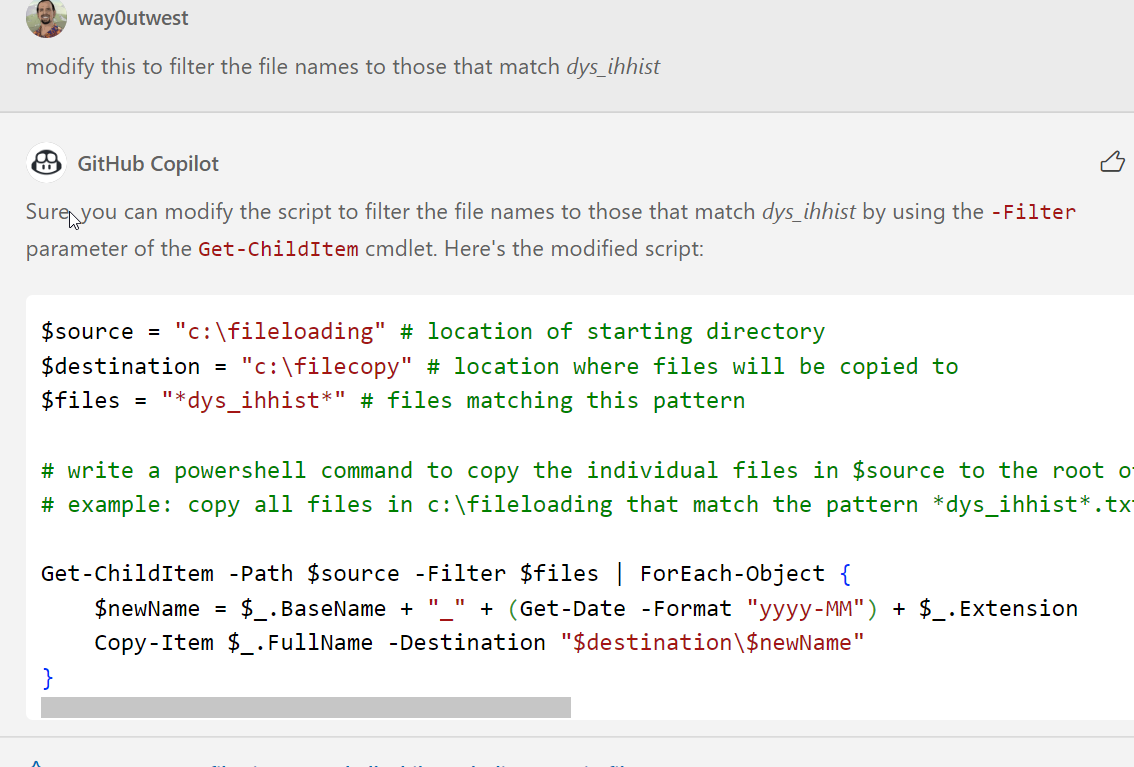Append MMYYYY to File to Copy
-
July 27, 2023 at 5:15 pm
$source="c:\fileloading" #location of starting directory
$destination="c:\filecopy"; #location where files will be copied to
$files=@("*dys_ihhist*")
Get-ChildItem -recurse ($source) -include ($files) | Copy-Item -Destination ($destination + ($file.BaseName + "_" + (Get-Date -Format "MMyyyy") + $file.Extension ))I ran this no error, but didn't do anything
-
July 30, 2023 at 8:19 pm
Jason A. Long wrote:I don't see where anyone has already said it, so I'll say it… “MMYYYY” is a date format to avoid. Using “YYYYMM” instead will allow you to actually sort those files chronologically.
+1000 😉
--Jeff Moden
RBAR is pronounced "ree-bar" and is a "Modenism" for Row-By-Agonizing-Row.
First step towards the paradigm shift of writing Set Based code:
________Stop thinking about what you want to do to a ROW... think, instead, of what you want to do to a COLUMN.Change is inevitable... Change for the better is not.
Helpful Links:
How to post code problems
How to Post Performance Problems
Create a Tally Function (fnTally) -
OK, not as clean as you may like, but just saw this. Here's what I'd do:
$source="c:\fileloading" #location of starting directory
$destination="c:\filecopy"; #location where files will be copied to
$files="*dys_ihhist*" #files matching this pattern
# write a powershell command to get a list of files in $source matching the $files pattern
$a = get-childitem $source -filter $files
$a | foreach {write-host $($_.basename)-$(get-date -f yyyyMMdd)$($_.extension)}
# write a powershell command to copy files from source to destination appending the date to the filename
$a | foreach {copy-item $_.fullname $destination\$($_.basename)-$(get-date -f yyyyMMdd)$($_.extension)}I don't see the need for $files to do more than be a string and I find -filter works well here. Then I added a debug line for you wiht the foreach{write-host} to see the list of files with the extension. Basename is the name without the extension, which you are modifying to add the date stamp. I added dd, because I expect possible collissions with yyyymm, but I could be wrong. Up to you.
-
July 31, 2023 at 9:47 pm
For giggles, this is from Copilot:

-
July 31, 2023 at 10:51 pm
Thanks worked nice.
-
August 3, 2023 at 6:01 pm
Good to hear.
Viewing 6 posts - 16 through 20 (of 20 total)
You must be logged in to reply to this topic. Login to reply