An "interesting" feature with the menus
-
April 25, 2019 at 3:27 pm
Took me a little while to work out what I'd done here. Hard to explain via text, so here's a gif.
 Realise it's not really a problem with high priority, but I was confused when I couldn't close the menu when it first happened.
Realise it's not really a problem with high priority, but I was confused when I couldn't close the menu when it first happened.Thom~
Excuse my typos and sometimes awful grammar. My fingers work faster than my brain does.
Larnu.uk -
April 25, 2019 at 6:22 pm
There is logic for rendering the menus and collapsing when they get too small. That's part of making the site responsive to different resolutions. The menu button threw me for awhile in initial testing as it appeared and all menu items disappeared.
Menu is a toggle. Hit the button and it closes.
-
April 26, 2019 at 8:01 am
Yes, but if you do the following:
- toggle menu on
- maximize screen
You can't then toggle the menu off, as the menu on/off button has disappeared...
Thomas Rushton
blog: https://thelonedba.wordpress.com -
April 26, 2019 at 8:05 am
Thomas Rushton wrote:Yes, but if you do the following:
- toggle menu on
- maximize screen
You can't then toggle the menu off, as the menu on/off button has disappeared...
Yep, i probably should have explained a bit, but thought the image would for me. That is the problem though, the Menu button disappears when you increase the size. Could be a "simple" (no idea, I don't web dev) fix of making the Menu collapse when you increase the size?
Thom~
Excuse my typos and sometimes awful grammar. My fingers work faster than my brain does.
Larnu.uk -
April 26, 2019 at 1:56 pm
No idea if that's available as some event. I think this is one reason people start to hate JS, and we get some weird designs because there are so many paths people take.
I'll make a note on this.
-
April 26, 2019 at 1:59 pm
I think I missed this because if you click a menu item, it does go away. I would think if you click menu, that's the most obvious choice, but maybe not.
Low priority issue filed.
Viewing 6 posts - 1 through 5 (of 5 total)
You must be logged in to reply to this topic. Login to reply
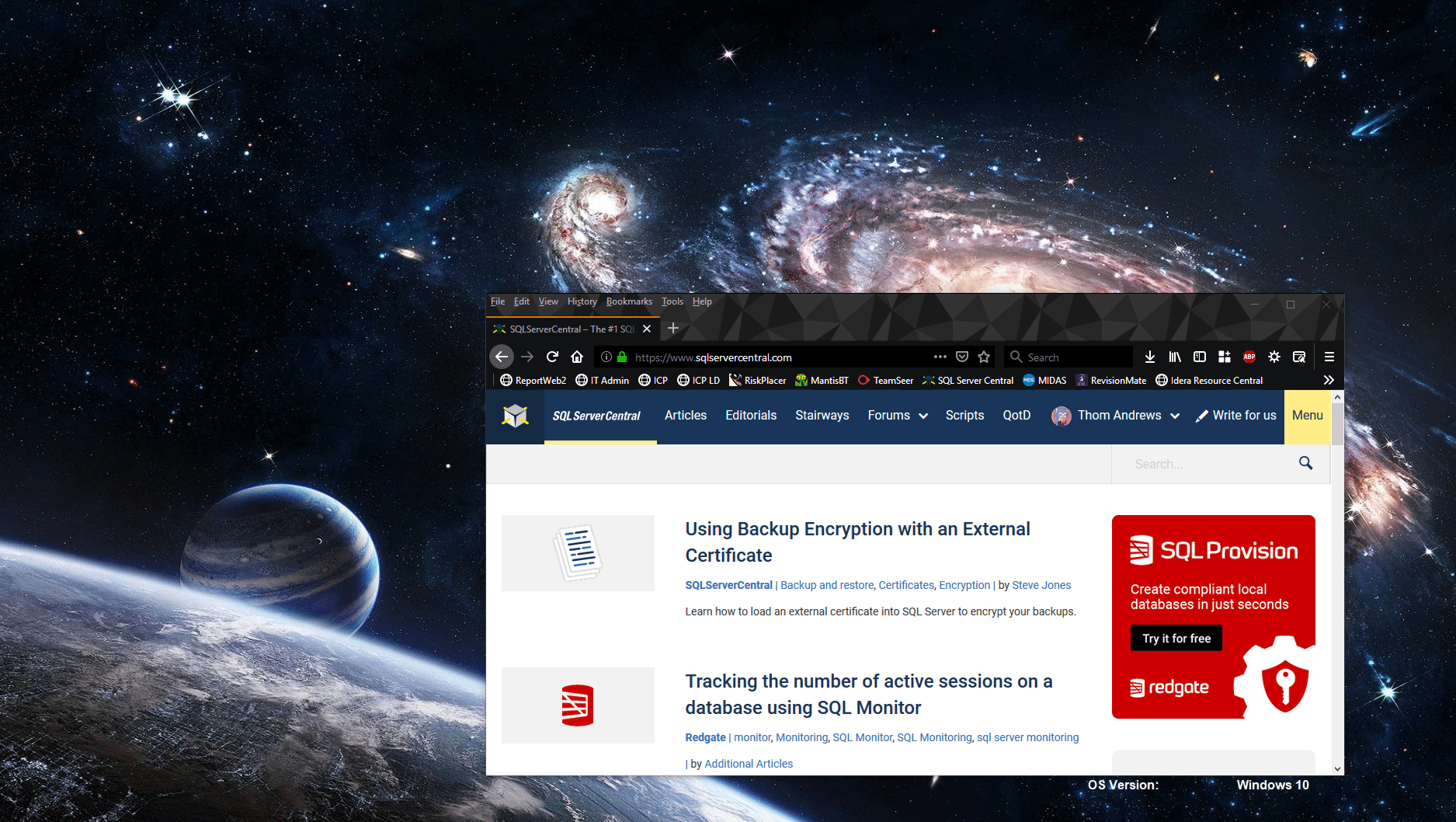 Realise it's not really a problem with high priority, but I was confused when I couldn't close the menu when it first happened.
Realise it's not really a problem with high priority, but I was confused when I couldn't close the menu when it first happened.