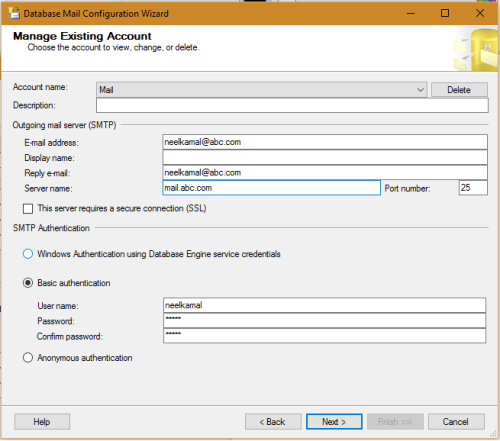All mail showing as "unsent" in sysmail_allitems (Database Mail)
-
February 9, 2017 at 1:18 am
Hi all,
I configured "Database Mail" at my SQL - 2005 to send emails through Sql Management Studio as per below image :-
But when i am trying to send test mail through "Database Mail" mail is not receiving at corresponding email address so i troubleshoot and found unsent status in sysmail_allitems for all mail and i checked my mail server is okay.
And i also tried login through SA and local domain user but mail status is unsent. I also assigned "DatabaseMailUserRolerole" role to local domain user but status is same. And i also run below queries to check where i am doing wrong but not getting solution so pls help me to solve same issue:-select * from msdb.dbo.sysmail_sentitems
select * from msdb.dbo.sysmail_faileditems
result is blank of above two queries
select * from msdb.dbo.sysmail_event_log
result of above query :-
select * from msdb.dbo.sysmail_unsentitems
select * from msdb.dbo.sysmail_allitems
above sql query showing unsent status of all emails.please help me to solve the issue thanxxx..
-
February 9, 2017 at 12:12 pm
There were some issues with Database Mail and SQL Server 2005 service packs not updating the mail related procedures. What service pack are you on? Some people have had to reapply service packs 2 or 3 to get mail working correctly. They were able to find the issues in the logs from installing the service packs.
Did you make sure database mail and broker are enabled? Both of these should return 1:SELECT value_in_use
FROM sys.configurations
WHERE name = 'Database Mail XPs';SELECT is_broker_enabled
FROM sys.databases
WHERE name='MSDB';Are you sure the SMTP configurations are correct? Did you verify the address with anyone? Are you sure SSL is not necessary? Does the account have access to the SMTP server and are relays allowed for that account?
You can also try to ping the SMTP server from the SQL Server where you have the issues. You can also try to telnet to port 25 to the SMTP server from the SQL server.Sue
-
February 9, 2017 at 12:17 pm
take a look at the last errors, you might be getting a very specific error, like relaying denied, failed logins, etc.
by default, database mail will retry once (within five minutes) and the mails that are still failed would have to be requeued.
what errors are you seeing in this?
SELECT top 100
mail.send_request_date As SentDate,
sent_status As Reason,
err.[description],
mail.*
FROM [msdb].[dbo].[sysmail_allitems] mail
inner join [msdb].[dbo].[sysmail_event_log] err
ON err.mailitem_id = mail.mailitem_id
WHERE mail.sent_status <> 'sent'
order by mailitem_id descLowell
--help us help you! If you post a question, make sure you include a CREATE TABLE... statement and INSERT INTO... statement into that table to give the volunteers here representative data. with your description of the problem, we can provide a tested, verifiable solution to your question! asking the question the right way gets you a tested answer the fastest way possible! -
February 9, 2017 at 8:19 pm
Sue_H - Thursday, February 9, 2017 12:12 PMThere were some issues with Database Mail and SQL Server 2005 service packs not updating the mail related procedures. What service pack are you on? Some people have had to reapply service packs 2 or 3 to get mail working correctly. They were able to find the issues in the logs from installing the service packs.
Did you make sure database mail and broker are enabled? Both of these should return 1:SELECT value_in_use
FROM sys.configurations
WHERE name = 'Database Mail XPs';SELECT is_broker_enabled
FROM sys.databases
WHERE name='MSDB';Are you sure the SMTP configurations are correct? Did you verify the address with anyone? Are you sure SSL is not necessary? Does the account have access to the SMTP server and are relays allowed for that account?
You can also try to ping the SMTP server from the SQL Server where you have the issues. You can also try to telnet to port 25 to the SMTP server from the SQL server.Sue
Thanx Sue for your reply
Database mail and broker are enabled as below image :-
SMTP configurations are correct and i am sure SSL not required, replay coming when i ping SMTP server from SQL Server and email account is also okay.
-
February 9, 2017 at 8:23 pm
Lowell - Thursday, February 9, 2017 12:17 PMtake a look at the last errors, you might be getting a very specific error, like relaying denied, failed logins, etc.by default, database mail will retry once (within five minutes) and the mails that are still failed would have to be requeued.
what errors are you seeing in this?
SELECT top 100
mail.send_request_date As SentDate,
sent_status As Reason,
err.[description],
mail.*
FROM [msdb].[dbo].[sysmail_allitems] mail
inner join [msdb].[dbo].[sysmail_event_log] err
ON err.mailitem_id = mail.mailitem_id
WHERE mail.sent_status <> 'sent'
order by mailitem_id descLowell thanx for ur reply
and result of your query is blank as per below image :-
-
February 9, 2017 at 8:30 pm
neellotus07 - Thursday, February 9, 2017 8:19 PMSue_H - Thursday, February 9, 2017 12:12 PMThere were some issues with Database Mail and SQL Server 2005 service packs not updating the mail related procedures. What service pack are you on? Some people have had to reapply service packs 2 or 3 to get mail working correctly. They were able to find the issues in the logs from installing the service packs.
Did you make sure database mail and broker are enabled? Both of these should return 1:SELECT value_in_use
FROM sys.configurations
WHERE name = 'Database Mail XPs';SELECT is_broker_enabled
FROM sys.databases
WHERE name='MSDB';Are you sure the SMTP configurations are correct? Did you verify the address with anyone? Are you sure SSL is not necessary? Does the account have access to the SMTP server and are relays allowed for that account?
You can also try to ping the SMTP server from the SQL Server where you have the issues. You can also try to telnet to port 25 to the SMTP server from the SQL server.Sue
Thanx Sue for your reply
Database mail and broker are enabled as below image :-
SMTP configurations are correct and i am sure SSL not required, replay coming when i ping SMTP server from SQL Server and email account is also okay.
MS SQL SERVER Standard Edition with SP2
-
February 9, 2017 at 8:32 pm
Ok ive seen that kind of situation before. You can try the sp_mail_stop and sp_mail_start to fix the service broker, but in the past ive had to completely stop both the sql agent and the sql service, and restart it, to get it to work again. Try that if you have a maint window, and ill look for my queries that check service brokers and stuck messages and report back
Lowell
--help us help you! If you post a question, make sure you include a CREATE TABLE... statement and INSERT INTO... statement into that table to give the volunteers here representative data. with your description of the problem, we can provide a tested, verifiable solution to your question! asking the question the right way gets you a tested answer the fastest way possible! -
February 9, 2017 at 9:05 pm
neellotus07 - Thursday, February 9, 2017 8:19 PMSue_H - Thursday, February 9, 2017 12:12 PMThere were some issues with Database Mail and SQL Server 2005 service packs not updating the mail related procedures. What service pack are you on? Some people have had to reapply service packs 2 or 3 to get mail working correctly. They were able to find the issues in the logs from installing the service packs.
Did you make sure database mail and broker are enabled? Both of these should return 1:SELECT value_in_use
FROM sys.configurations
WHERE name = 'Database Mail XPs';SELECT is_broker_enabled
FROM sys.databases
WHERE name='MSDB';Are you sure the SMTP configurations are correct? Did you verify the address with anyone? Are you sure SSL is not necessary? Does the account have access to the SMTP server and are relays allowed for that account?
You can also try to ping the SMTP server from the SQL Server where you have the issues. You can also try to telnet to port 25 to the SMTP server from the SQL server.Sue
Thanx Sue for your reply
Database mail and broker are enabled as below image :-
SMTP configurations are correct and i am sure SSL not required, replay coming when i ping SMTP server from SQL Server and email account is also okay.
MS SQL SERVER Standard Edition with SP2
Lowell - Thursday, February 9, 2017 8:32 PMOk ive seen that kind of situation before. You can try the sp_mail_stop and sp_mail_start to fix the service broker, but in the past ive had to completely stop both the sql agent and the sql service, and restart it, to get it to work again. Try that if you have a maint window, and ill look for my queries that check service brokers and stuck messages and report backFirstly i stop and start my sql server-2005 with agent then i sent mail that displaying unsent in "msdb.dbo.sysmail_allitems" then i run sysmail_stop_sp and sysmail_start_sp but mail not receiving and it is still showing unsent in sysmail_allitems....pls help
-
February 10, 2017 at 6:19 am
ok i found my diagnostics scripts.
run these scripts in the msdb database.--confirm is_broker_enabled = 1
SELECT DB_NAME([database_id]) AS DatabaseName,
[database_id] ,
is_broker_enabled ,
CASE WHEN [is_broker_enabled] = 0 THEN 'ALTER DATABASE ' + QUOTENAME(name) + ' SET ENABLE_BROKER;' ELSE '' END
FROM sys.databases WHERE name= DB_NAME()if that is good,
see if anything at all is int he transmission queue: empty=good, rows=bad:
select * from sys.transmission_queue ;next, lets make sure the queue is on: if it is off, generate the command to fix it:
SELECT db_name(database_id) AS DatabaseName,[database_id] ,
[queue_id] ,
[state] ,
[last_empty_rowset_time] ,
[last_activated_time] ,
[tasks_waiting] FROM sys.dm_broker_queue_monitors
SELECT --[queues].[name] ,
CASE WHEN [mon].is_receive_enabled = 1 AND [mon].[is_enqueue_enabled] = 1 THEN ''
ELSE 'ALTER QUEUE ' + QUOTENAME(OBJECT_SCHEMA_NAME([queues].[object_id])) + '.' + QUOTENAME([queues].[name]) + ' WITH STATUS = ON'
END AS ClearQueueCommand,
[parti].[rows] AS CurrentRows,
[mon].[name] ,
[mon].[type] ,
[mon].[type_desc] ,
[mon].[create_date] ,
[mon].[modify_date] ,
[mon].[max_readers] ,
[mon].[activation_procedure] ,
[mon].[execute_as_principal_id] ,
USER_NAME([mon].[execute_as_principal_id]) AS ExecutePrincipalName,
[mon].[is_activation_enabled] ,
[mon].[is_receive_enabled] ,
[mon].[is_enqueue_enabled] ,
[mon].[is_retention_enabled] ,
[mon].[is_poison_message_handling_enabled],QUOTENAME(OBJECT_SCHEMA_NAME([queues].[object_id])) + '.' + QUOTENAME([queues].[name]) AS QualifiedName ,
SCHEMA_NAME([queues].[schema_id]) AS SchemaName ,
[queues].[name] AS ServiceBrokerName ,
' SELECT ''' + [queues].[name] + ''' AS ServiceBrokerQueueName, * FROM '
+ QUOTENAME(OBJECT_SCHEMA_NAME([queues].[object_id])) + '.' + QUOTENAME([queues].[name]) + ';' AS cmd ,
ClearQueueCommand = 'WHILE EXISTS( SELECT ''' + [queues].[name] + ''' AS ServiceBrokerQueueName, * FROM ' + QUOTENAME(OBJECT_SCHEMA_NAME([queues].[object_id])) + '.' + QUOTENAME([queues].[name]) + ')
BEGIN
waitfor (
receive top(1)
conversation_group_id
from ' + QUOTENAME([queues].[name]) + '
), timeout 1000;
END'
FROM [sys].[objects] AS objz
INNER JOIN [sys].[partitions] AS parti ON [parti].[object_id] = objz.[object_id]
INNER JOIN [sys].[objects] AS queues ON objz.[parent_object_id] = [queues].[object_id]
INNER JOIN sys.[service_queues] [mon] ON [queues].[object_id] = [mon].[object_id]
WHERE [queues].[type_desc] = 'SERVICE_QUEUE'
AND [parti].[index_id] = 1Lowell
--help us help you! If you post a question, make sure you include a CREATE TABLE... statement and INSERT INTO... statement into that table to give the volunteers here representative data. with your description of the problem, we can provide a tested, verifiable solution to your question! asking the question the right way gets you a tested answer the fastest way possible! -
February 10, 2017 at 8:21 am
neellotus07 - Thursday, February 9, 2017 8:30 PMneellotus07 - Thursday, February 9, 2017 8:19 PMThanx Sue for your reply
Database mail and broker are enabled as below image :-
SMTP configurations are correct and i am sure SSL not required, replay coming when i ping SMTP server from SQL Server and email account is also okay.
MS SQL SERVER Standard Edition with SP2
I did find the information on the service packs and database mail issues - you may or may not have the issue but I'd probably check to be sure. They were with SP2 and SP3 for SQL Server 2005. There were several different errors as well as mail not sending with no error messages, just sat unsent. It looks like all of them were from the service packs not updating the binaries but other mail objects were updated. Database Mail received a new version of the binary files and schema definitions with SP2 CU 13.
So check your version with @@version and see if you are 9.00.3325 or higher.
If your fine there, I'd check the SMTP logs since the unsent status usually means the SMTP server has not yet processed the e-mail message for whatever reason. So you may be able to figure out more from those logs.As a side note, you really need to upgrade that server. At a minimum you really want to be on service pack 4 but should really be on a higher version of SQL Server since support has ended for SQL Server 2005.
Sue
-
February 10, 2017 at 8:44 am
Lowell - Friday, February 10, 2017 6:19 AMok i found my diagnostics scripts.
run these scripts in the msdb database.--confirm is_broker_enabled = 1
SELECT DB_NAME([database_id]) AS DatabaseName,
[database_id] ,
is_broker_enabled ,
CASE WHEN [is_broker_enabled] = 0 THEN 'ALTER DATABASE ' + QUOTENAME(name) + ' SET ENABLE_BROKER;' ELSE '' END
FROM sys.databases WHERE name= DB_NAME()if that is good,
see if anything at all is int he transmission queue: empty=good, rows=bad:
select * from sys.transmission_queue ;next, lets make sure the queue is on: if it is off, generate the command to fix it:
SELECT db_name(database_id) AS DatabaseName,[database_id] ,
[queue_id] ,
[state] ,
[last_empty_rowset_time] ,
[last_activated_time] ,
[tasks_waiting] FROM sys.dm_broker_queue_monitors
SELECT --[queues].[name] ,
CASE WHEN [mon].is_receive_enabled = 1 AND [mon].[is_enqueue_enabled] = 1 THEN ''
ELSE 'ALTER QUEUE ' + QUOTENAME(OBJECT_SCHEMA_NAME([queues].[object_id])) + '.' + QUOTENAME([queues].[name]) + ' WITH STATUS = ON'
END AS ClearQueueCommand,
[parti].[rows] AS CurrentRows,
[mon].[name] ,
[mon].[type] ,
[mon].[type_desc] ,
[mon].[create_date] ,
[mon].[modify_date] ,
[mon].[max_readers] ,
[mon].[activation_procedure] ,
[mon].[execute_as_principal_id] ,
USER_NAME([mon].[execute_as_principal_id]) AS ExecutePrincipalName,
[mon].[is_activation_enabled] ,
[mon].[is_receive_enabled] ,
[mon].[is_enqueue_enabled] ,
[mon].[is_retention_enabled] ,
[mon].[is_poison_message_handling_enabled],QUOTENAME(OBJECT_SCHEMA_NAME([queues].[object_id])) + '.' + QUOTENAME([queues].[name]) AS QualifiedName ,
SCHEMA_NAME([queues].[schema_id]) AS SchemaName ,
[queues].[name] AS ServiceBrokerName ,
' SELECT ''' + [queues].[name] + ''' AS ServiceBrokerQueueName, * FROM '
+ QUOTENAME(OBJECT_SCHEMA_NAME([queues].[object_id])) + '.' + QUOTENAME([queues].[name]) + ';' AS cmd ,
ClearQueueCommand = 'WHILE EXISTS( SELECT ''' + [queues].[name] + ''' AS ServiceBrokerQueueName, * FROM ' + QUOTENAME(OBJECT_SCHEMA_NAME([queues].[object_id])) + '.' + QUOTENAME([queues].[name]) + ')
BEGIN
waitfor (
receive top(1)
conversation_group_id
from ' + QUOTENAME([queues].[name]) + '
), timeout 1000;
END'
FROM [sys].[objects] AS objz
INNER JOIN [sys].[partitions] AS parti ON [parti].[object_id] = objz.[object_id]
INNER JOIN [sys].[objects] AS queues ON objz.[parent_object_id] = [queues].[object_id]
INNER JOIN sys.[service_queues] [mon] ON [queues].[object_id] = [mon].[object_id]
WHERE [queues].[type_desc] = 'SERVICE_QUEUE'
AND [parti].[index_id] = 1Lowell thanx for helping me and i run above 3 queries in msdb and found below results :-

-
February 10, 2017 at 8:52 am
didn't realize you were running 2005, i should have read deeper. I don't have that version to test against.
comment out that column name, adjust the query a bit till it works.Lowell
--help us help you! If you post a question, make sure you include a CREATE TABLE... statement and INSERT INTO... statement into that table to give the volunteers here representative data. with your description of the problem, we can provide a tested, verifiable solution to your question! asking the question the right way gets you a tested answer the fastest way possible! -
February 10, 2017 at 9:03 am
Lowell - Friday, February 10, 2017 8:52 AMdidn't realize you were running 2005, i should have read deeper. I don't have that version to test against.
comment out that column name, adjust the query a bit till it works.I executed query and attached result in excel file.

-
February 10, 2017 at 9:09 am
notice the item with 40 rows?
that's the one that's stuck.run teh "ClearQueueCommand" that was in the results:
WHILE EXISTS(SELECT
'ExternalMailQueue' AS ServiceBrokerQueueName,
*
FROM
[dbo].[ExternalMailQueue])
BEGIN
WAITFOR ( receive TOP(1) conversation_group_id FROM [ExternalMailQueue] ), timeout 1000;
ENDLowell
--help us help you! If you post a question, make sure you include a CREATE TABLE... statement and INSERT INTO... statement into that table to give the volunteers here representative data. with your description of the problem, we can provide a tested, verifiable solution to your question! asking the question the right way gets you a tested answer the fastest way possible! -
February 10, 2017 at 9:23 am
Lowell - Friday, February 10, 2017 9:09 AMnotice the item with 40 rows?
that's the one that's stuck.run teh "ClearQueueCommand" that was in the results:
WHILE EXISTS(SELECT
'ExternalMailQueue' AS ServiceBrokerQueueName,
*
FROM
[dbo].[ExternalMailQueue])
BEGIN
WAITFOR ( receive TOP(1) conversation_group_id FROM [ExternalMailQueue] ), timeout 1000;
ENDPls tell me how to execute "ClearQueueCommand" to clear the queue
Viewing 15 posts - 1 through 15 (of 18 total)
You must be logged in to reply to this topic. Login to reply