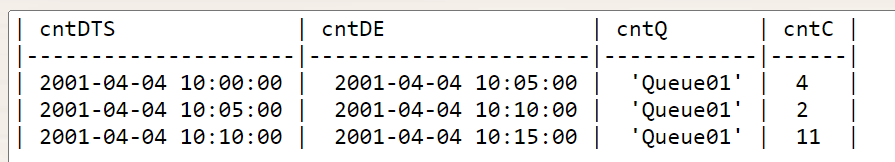aggregate by a given period
-
June 10, 2022 at 6:34 pm
Hello!
Please, consider the following code
DECLARE @SNH TABLE
(
cntDT DATETIME,
cntQ varchar(10),
cntL int
)
INSERT INTO @SNH (cntDT, cntQ, cntL)
VALUES ('2001-04-04 10:00:00', 'Queue01', 3),
('2001-04-05 10:03:00', 'Queue01', 1),
('2001-04-05 10:06:00', 'Queue01', 1),
('2001-04-05 10:07:00', 'Queue01', 1),
('2001-04-05 10:11:00', 'Queue01', 1),
('2001-04-05 10:12:00', 'Queue01', 10)I'd like to have the table @SNH grouped in a predefined period of time, let say 5 minutes
To have the following table

My idea is to have @SNH inner joined with a base table @DTB
| cntDTB |
| 2001-04-04 10:00:00 |
| 2001-04-04 10:05:00 |
| 2001-04-04 10:10:00 |
I guess, smth like the following code should help
SELECT @DTB.cntDTB, @SNH.cntQ, sum(@SNH.cntQ)
FROM @SNH as S, @DTB as B
ON S.cntDTS BETWEEN B.cntDTB AND (B.cntDTB+1)but I have 2 issues
Unfortunately, I don't know how to dynamically create @DTB and how to address the next @SNH row
Would someone please advise on how to proceed?
- This topic was modified 3 years, 8 months ago by nkat.
-
June 10, 2022 at 7:09 pm
It sounds like you just need to use a numbers table or tally function to generate numbers, & use that to generate table of datetimes using DATEADD.
Not sure what you mean by "how to address the next @SNH row"?
Do you really want to select everything where S.cntDTS is between B.cntDTB and B.cntDTB plus one day (that's what adding one to a datetime does)?
Or do you want everything for a five minute span as the rest of the question seems to indicate? That would be something like:
S.cntDTS >= B.cntDTB and s.cntDTS < DATEADD(minute,5,B.cntDTB)
You join syntax is wrong:
SELECT @DTB.cntDTB, @SNH.cntQ, sum(@SNH.cntQ)
FROM @SNH as S, @DTB as B ON S.cntDTS BETWEEN B.cntDTB AND (B.cntDTB+1);should be more like this (ignoring that you probably don't really want to add a day to B.cntDTB):
SELECT @DTB.cntDTB, @SNH.cntQ, sum(@SNH.cntQ)
FROM @SNH as S
-- using ANSI join syntax instead of old comma-delimited list syntax
INNER JOIN @DTB as B ON S.cntDTS BETWEEN B.cntDTB AND (B.cntDTB+1) ; -
June 10, 2022 at 7:36 pm
e.g.,
DECLARE @SNH TABLE
(
cntDT DATETIME,
cntQ varchar(10),
cntL int
);
INSERT INTO @SNH (cntDT, cntQ, cntL)
VALUES ('2001-04-04 10:00:00', 'Queue01', 3),
('2001-04-05 10:03:00', 'Queue01', 1),
('2001-04-05 10:06:00', 'Queue01', 1),
('2001-04-05 10:07:00', 'Queue01', 1),
('2001-04-05 10:11:00', 'Queue01', 1),
('2001-04-05 10:12:00', 'Queue01', 10)
DECLARE @startTime DATETIME = (SELECT MIN(cntDT) FROM @SNH); -- This should be rounded down in real use.
DECLARE @endTime DATETIME = '2001-04-06'; -- This could be derived from data too.
WITH tally AS
(SELECT DATEADD(MINUTE, Number * 5, @startTime) AS cntDT
FROM util.Numbers
WHERE DATEADD(MINUTE, Number * 5, @startTime) >= @startTime
AND DATEADD(MINUTE, Number * 5, @startTime) < @endTime
)
SELECT tally.cntDT AS cntDTS, DATEADD(MINUTE,5,tally.cntDT) AS cntDTE,snh.cntQ, sum(snh.cntL)
FROM @SNH snh INNER JOIN tally ON snh.cntDT >= tally.cntDT AND snh.cntDT < DATEADD(MINUTE,5,tally.cntDT)
GROUP BY
tally.cntDT,
snh.cntQ
ORDER BY
tally.cntDT,
snh.cntQ;My numbers table is util.Numbers w/ column name Number -- 0 to some big number. The CTE allows predefining the start & end datetime columns.
-
June 10, 2022 at 7:43 pm
I think something like this will do. And you can change the "INNER JOIN" to "LEFT OUTER JOIN" if you want to show all times ranges for every Q and show cntC as 0 if there were no values for that time.
/* test data setup *********************************/
DECLARE @endDate datetime
DECLARE @interval_minutes smallint
DECLARE @startDate datetime
SET @startDate = '2001-04-04 10:00:00'
SET @endDate = '2001-04-05 10:00:00'
SET @interval_minutes = 5
DROP TABLE IF EXISTS #dateRanges;
CREATE TABLE #dateRanges ( startDate datetime NOT NULL, endDate datetime NOT NULL, PRIMARY KEY ( startDate, endDate ) );
;WITH
cte_tally10 AS (
SELECT * FROM (VALUES(0),(0),(0),(0),(0),(0),(0),(0),(0),(0)) AS numbers(number)
),
cte_tally1000 AS (
SELECT 0 AS number FROM cte_tally10 c1 CROSS JOIN cte_tally10 c2 CROSS JOIN cte_tally10 c3
),
cte_tally1M AS (
SELECT 0 AS number UNION ALL
SELECT ROW_NUMBER() OVER(ORDER BY (SELECT NULL)) AS number FROM cte_tally1000 c1 CROSS JOIN cte_tally1000 c2
)
INSERT INTO #dateRanges ( startDate, endDate )
SELECT
DATEADD(MINUTE, t.number * @interval_minutes, @startDate) AS startDate,
DATEADD(MINUTE, (t.number + 1) * @interval_minutes, @startDate) AS endDate
FROM cte_tally1M t
WHERE t.number BETWEEN 0 AND DATEDIFF(MINUTE, @startDate, @endDate) / @interval_minutes
ORDER BY startDate, endDate
/* actual query code ********************************/
;WITH cte_distinct_Qs AS (
SELECT DISTINCT cntQ
FROM #SNH
)
SELECT
dr.startDate AS cntDTS,
dr.endDate AS cntDE,
cdq.cntQ,
SUM(snh.cntL) AS cntC
FROM #dateRanges dr
CROSS JOIN cte_distinct_Qs cdq
INNER JOIN @SNH snh ON snh.cntDT >= dr.startDate AND snh.cntDT < dr.endDate AND snh.cntQ = cdq.cntQ
GROUP BY dr.startDate, dr.endDate, cdq.cntQ
ORDER BY dr.startDate, dr.endDate, cdq.cntQSQL DBA,SQL Server MVP(07, 08, 09) "It's a dog-eat-dog world, and I'm wearing Milk-Bone underwear." "Norm", on "Cheers". Also from "Cheers", from "Carla": "You need to know 3 things about Tortelli men: Tortelli men draw women like flies; Tortelli men treat women like flies; Tortelli men's brains are in their flies".
-
June 11, 2022 at 1:10 pm
Thank you everybody so much and especially @ScottPletcher for the invaluable input. I studied your approach and learned a lot from it!
Please, consider the following code
/* input *********************************/DECLARE @SNH TABLE
(
cntDT DATETIME,
cntQ varchar(10),
cntL int
);
INSERT INTO @SNH (cntDT, cntQ, cntL)
VALUES ('2001-04-04 10:00:00', 'Queue01', 3),
('2001-04-05 10:03:00', 'Queue01', 1),
('2001-04-05 10:06:00', 'Queue01', 1),
('2001-04-05 10:07:00', 'Queue01', 1),
('2001-04-05 10:11:00', 'Queue01', 1),
('2001-04-05 10:12:00', 'Queue01', 10)
/* test data setup *********************************/DECLARE @endDate datetime
DECLARE @interval_minutes smallint
DECLARE @startDate datetime
SET @startDate = '2001-04-04 10:00:00'
SET @endDate = '2001-04-05 10:00:00'
SET @interval_minutes = 5
DROP TABLE IF EXISTS #dateRanges;
CREATE TABLE #dateRanges ( startDate datetime NOT NULL, endDate datetime NOT NULL, PRIMARY KEY ( startDate, endDate ) );
;WITH
cte_tally10 AS (
SELECT * FROM (VALUES(0),(0),(0),(0),(0),(0),(0),(0),(0),(0)) AS numbers(number)
),
cte_tally1000 AS (
SELECT 0 AS number FROM cte_tally10 c1 CROSS JOIN cte_tally10 c2 CROSS JOIN cte_tally10 c3
),
cte_tally1M AS (
SELECT 0 AS number UNION ALL
SELECT ROW_NUMBER() OVER(ORDER BY (SELECT NULL)) AS number FROM cte_tally1000 c1 CROSS JOIN cte_tally1000 c2
)
INSERT INTO #dateRanges ( startDate, endDate )
SELECT
DATEADD(MINUTE, t.number * (@interval_minutes+ABS(CHECKSUM(NewId())) % 60), @startDate) AS startDate,
DATEADD(MINUTE, (t.number + 1) * @interval_minutes, @startDate) AS endDate
FROM cte_tally1M t
WHERE t.number BETWEEN 0 AND DATEDIFF(MINUTE, @startDate, @endDate) / @interval_minutes
ORDER BY startDate, endDate
/* actual query code ********************************/;WITH cte_distinct_Qs AS (
SELECT DISTINCT cntQ
FROM @SNH
)
SELECT TOP 4
dr.startDate AS cntDTS,
cdq.cntQ,
ABS(CHECKSUM(NewId())) % 10 as cntL
FROM #dateRanges dr
CROSS JOIN cte_distinct_Qs cdq
--SELECT
-- dr.startDate AS cntDTS,
-- dr.endDate AS cntDE,
-- cdq.cntQ,
-- SUM(snh.cntL) AS cntC
--FROM #dateRanges dr
--CROSS JOIN cte_distinct_Qs cdq
--INNER JOIN @SNH snh ON snh.cntDT >= dr.startDate AND snh.cntDT < dr.endDate AND snh.cntQ = cdq.cntQ
--GROUP BY dr.startDate, dr.endDate, cdq.cntQ
--ORDER BY dr.startDate, dr.endDate, cdq.cntQWould you please tell how to get from it a resulting table, for the result to have the sum of the two consecutive rows?
The resulting table, therefore, should have just 3 rows and SUM over neighboring [cntL] values
- This reply was modified 3 years, 8 months ago by nkat.
-
June 16, 2022 at 10:38 am
just to update and close the problem
LEAD(return_value ,offset [,default])
OVER (
[PARTITION BY partition_expression, ... ]
ORDER BY sort_expression [ASC | DESC], ...
)is the answer I was looking for
Viewing 6 posts - 1 through 6 (of 6 total)
You must be logged in to reply to this topic. Login to reply