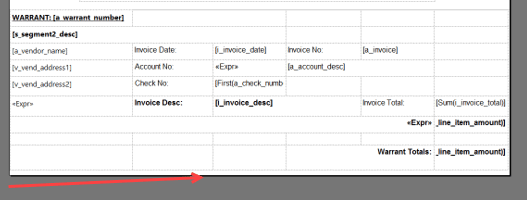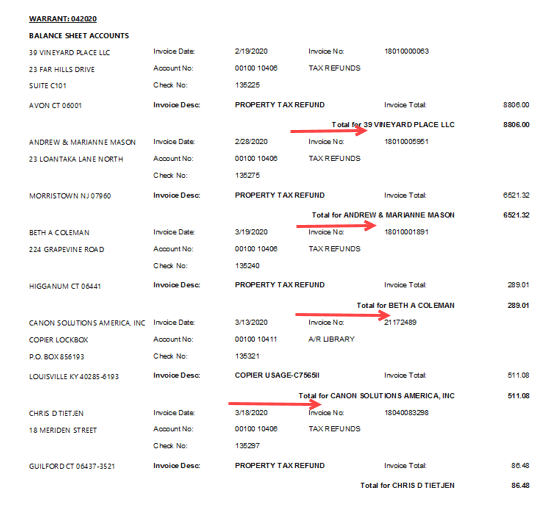Add more space below report totals
-
February 11, 2021 at 6:42 pm
Hello,
First off I am sorry if I'm posting this in the wrong area. I hope I'm not 🙂
I've search endlessly to try and find this answer. Even on here. Probably using the wrong words. How can I add more space below the bottom of my reports. When I run the report, I need more space after the Warrant Totals. Thank you for the help.
- This topic was modified 3 years, 9 months ago by Tony414.
-
February 11, 2021 at 7:06 pm
Page footer and/or Bottom margin. Assuming you don't have too much content to fit the page. If so, you might nee/want to reduce top margin or font sizes.
-
February 11, 2021 at 7:20 pm
Thanks. I tried adding a page footer but it didn't add any space. It looked the same. I've also tried bottom margin and nothing changes. I'm at a loss. I am not a pro at these so that could be the issue as well lol. Maybe I worried it wrong. Below is another screenshot on where I am trying to add more space.
-
February 11, 2021 at 9:47 pm
It looks like each one of those is a 'row' of data in the table - if so, just add another row in the tablix below the last row in the table. Merge the cells and remove borders. Now you can adjust the size of that row to increase/decrease the amount of space used between rows in the table.
Jeffrey Williams
“We are all faced with a series of great opportunities brilliantly disguised as impossible situations.”― Charles R. Swindoll
How to post questions to get better answers faster
Managing Transaction Logs -
February 12, 2021 at 6:54 pm
Hi Jeffrey,
So close but yet so far lol.... Bear with me because I am not a pro here and just a beginner with report builder. I am doing exactly what you are saying and I've also searched so many way. I right-clicked the first bottom cell and selected under tablix add row (I tried both outside and inside). When I highlight both rows I do not get the merge either by right-clicking or at top as it's greyed out. Any thoughts as to what I'm doing wrong? Thank you again!!
-
February 12, 2021 at 8:32 pm
To merge cells - you need to select the cells, not the row. On the far left - right-click the gray area and insert a new row in the table. I am not sure about report building - I build reports in VS so it might be different.
In VS - a cell has a property that allows it to grow (or shrink). If the cell is set to allow it to shrink - and there is nothing in the cell, the it will shrink down to minimum. If you have that option, make sure it is set to false.
Looking at this more - did you add a tablix (table)? If not - then you need to adjust the page size...
Jeffrey Williams
“We are all faced with a series of great opportunities brilliantly disguised as impossible situations.”― Charles R. Swindoll
How to post questions to get better answers faster
Managing Transaction Logs -
February 13, 2021 at 12:58 pm
Hello,
It will only allow me to merge cells in the same row and not merge two rows together to create more space. The more space after the bottom totals is what I am looking for. I've tried everything you suggested so it's probably just me not knowing how to get what I want done 🙂
Yes it's a Tablix table I believe. When you say page size, where exactly is that? In the properties? I think it's set for 8.5x11
Shrink is set to false.
Is it advised to attach the report on this site for review? I bet it is simple for the experienced.
Thank you!
-
February 13, 2021 at 4:46 pm
I don't have Report Builder - nor do I have data to support the report. But go ahead and put it up here and I will see what I can do.
Jeffrey Williams
“We are all faced with a series of great opportunities brilliantly disguised as impossible situations.”― Charles R. Swindoll
How to post questions to get better answers faster
Managing Transaction Logs -
February 13, 2021 at 5:14 pm
Totally understand. Another set of eyes would be great 🙂 See attached.
Thank you
-
February 13, 2021 at 5:16 pm
Well I guess this site doesn't permit .rdl files. Going to try and see if there is any other option for me.
-
February 13, 2021 at 5:25 pm
This was removed by the editor as SPAM
-
February 13, 2021 at 6:29 pm
Attached a modified RDL
- This reply was modified 3 years, 9 months ago by Jeffrey Williams.
Attachments:
You must be logged in to view attached files.Jeffrey Williams
“We are all faced with a series of great opportunities brilliantly disguised as impossible situations.”― Charles R. Swindoll
How to post questions to get better answers faster
Managing Transaction Logs -
February 13, 2021 at 6:32 pm
Tony414 wrote:Ok so I attached a zip with a bunch of files (.xml and .csv file and the actual report .rdl). The xml has data with it. I'm not sure if anu of these will lead you to anything but figured I would send anyway. Thanks again
Can I suggest that you remove that ZIP file now...at least remove the data. I cannot use that data anyways and it appears it might be real data and that isn't something you want available on a forum.
Jeffrey Williams
“We are all faced with a series of great opportunities brilliantly disguised as impossible situations.”― Charles R. Swindoll
How to post questions to get better answers faster
Managing Transaction Logs -
February 13, 2021 at 6:38 pm
Thanks for the suggestion but I'm not see a way to delete that post or remove the attachment...
-
February 13, 2021 at 6:40 pm
I 'reported' the message so it should no longer be visible or available.
Jeffrey Williams
“We are all faced with a series of great opportunities brilliantly disguised as impossible situations.”― Charles R. Swindoll
How to post questions to get better answers faster
Managing Transaction Logs
Viewing 15 posts - 1 through 15 (of 18 total)
You must be logged in to reply to this topic. Login to reply