Want to make sure you don’t have errors, validate performance, and save money while making changes with Azure SQL Database, Azure SQL Managed Instance, SQL Server RDS in Amazon AWS? In this video, you will learn how to use the Data Experimentation Assistant to perform workload replay and compare your on-premise or cloud SQL Server workloads on-demand.
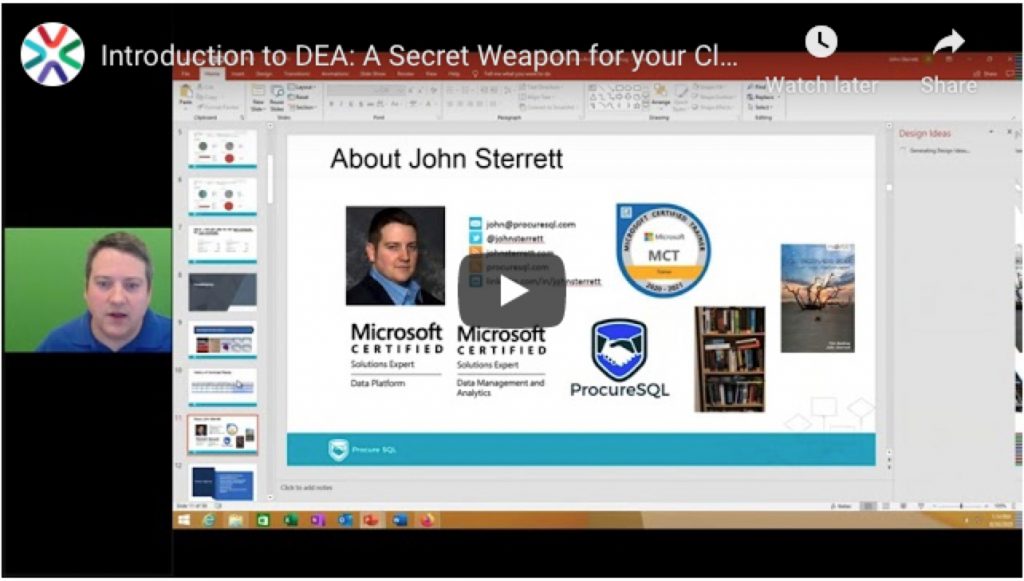
Recommend Links
- Import Databases to Azure SQL Database
- Workload Replay Analysis with Query Store Instead of Trace or Extended Events
- Automatic Tuning Results
The post Workload Replay for Azure SQL Database and Amazon RDS appeared first on SQL Server Consulting & Remote DBA Service.

