As you build your Power BI reports, you may want to use maps and custom visuals. Have you thought about data privacy and what data is getting shared by those visuals? If you have sensitive data in your reports, you will probably want to look into this.
Maps
Most built-in visuals do not share data externally. But the default map visuals in Power BI need to share data with Bing Maps in order to geocode data points. Microsoft has documented that what is shared depends on the map type and the type of location data used.
For bubble maps, no data is sent to Bing if you are using only longitude and latitude. Otherwise, any data in the Location and filter buckets is sent to Bing.
For filled maps, data in the Location, Longitude, and Latitude buckets is shared with Bing.
For ArcGIS maps, Esri staff have said “Only the data needed to geocode the address (i.e., fields placed in the Location field well) are passed to Esri servers. These data are only used to generate the information used to place the locations on the map and they are not stored by Esri servers.”
Custom Visuals
Custom visuals are created by developers using the custom visuals SDK. There are 3 ways to deploy custom visuals for use by report builders:
- Sharing a .pbiviz file
- Adding to the organizational visuals tenant repository
- Having users download visuals from the marketplace (AppSource)
When you receive and use a .pbiviz file, you are taking responsibility for assessing data security. When your Power BI admin deploys a custom visual to the organizational visuals repository, they are approving the visual for use inside your organization.
If you are using visuals from the marketplace, you will need to check the information provided about data privacy, and it’s not all that straightforward at the moment.
Certified Visuals
One thing that makes understanding data privacy in custom visuals easier is the designation of a certified custom visual. One of the requirements for certification is ” Does not access external services or resources, including but not limited to, no HTTP/S or WebSocket requests go out of Power BI to any services.”
You can find the list of currently certified custom visuals on this page. Custom visuals are also identified in the marketplace by a blue star with a check mark.
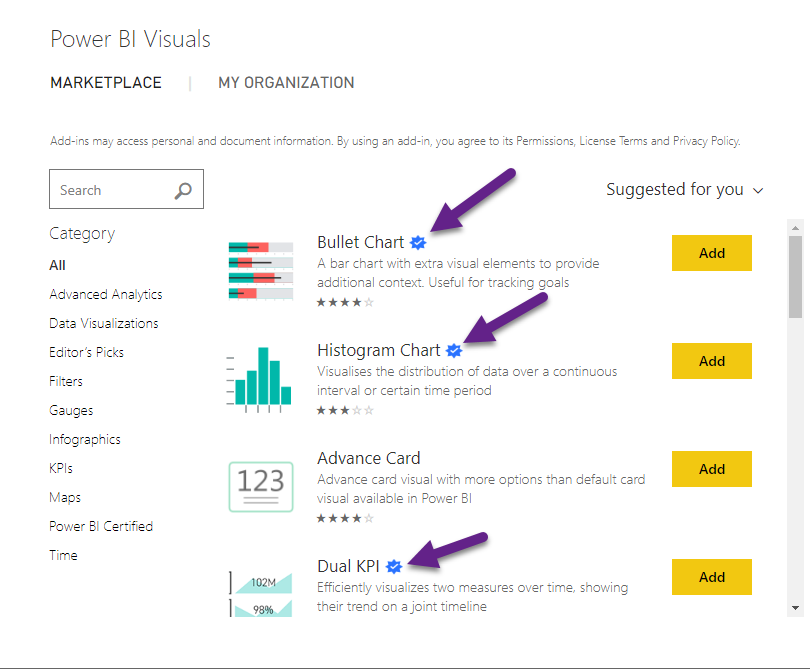
Uncertified Visuals
Uncertified visuals are not necessarily less secure than custom visuals, but they have not been tested by Microsoft to confirm security. Any random person can create a custom visual, which is pretty cool and also potentially dangerous for data security.
Microsoft has tried to remind you of this in App Source. On each visual that is not certified, you will see a notice, such as the one below.
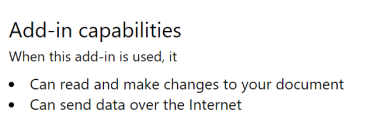
This is helpful, but there are a couple of problems.
- This information is at the bottom of the the visual description. Once you select a visual from the list, you most likely need to scroll down to see this note.
- This is generic, boilerplate language added by AppSource. They are basically saying that it is possible that the visual might send data over the internet. They are not telling you that it definitely does.
As far as I can tell, that notice is put on any custom visual that isn’t certified. That leaves things a little murky. If you want to know the data privacy policy of a particular custom visual, you have to find the link in the description in AppSource and go read it.
Apparently, every custom visual in the marketplace must have an accompanying privacy policy. You can find the link to the privacy policy by looking at AppSource in a browser (rather than within the window in Power BI desktop). The privacy policy is in the left column near the bottom.
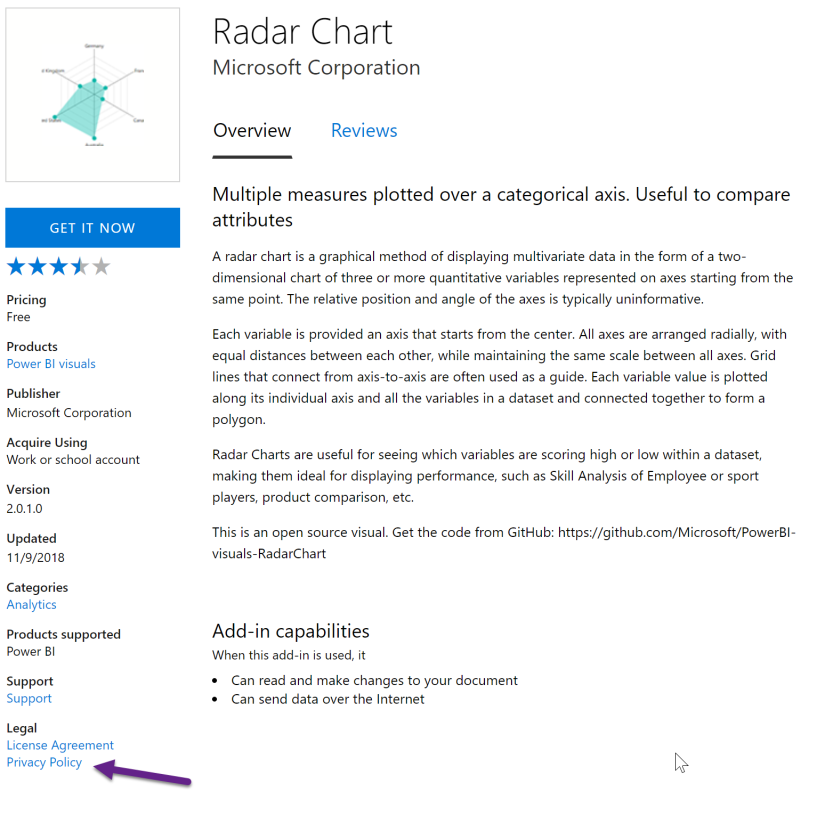
But there doesn’t seem to be a standard template for the privacy policy, so you may not find what you are looking for there. For example, the Violin Plot has a very simple and helpful privacy policy.
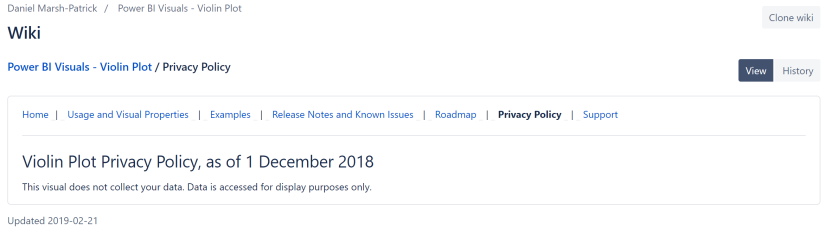
The privacy policy on the custom visuals by Enlighten Designs (maker of Enlighten Aquarium, Enlighten Data Story, Enlighten Waffle Chart, and several other visuals) is a more generic document that does not speak specifically to the data sent externally by each visual. Sometimes custom visuals have other notes posted in their publicly available repo that might be helpful, but that is not a guarantee.
So if you really need to know and the privacy policy doesn’t state it, you might have to contact the creator of the custom visual and ask them. But even then, you are just trusting their answer. If a third party were going to make a malicious visual that steals your data, they probably wouldn’t tell you they were doing that.
What Have We Learned?
Determining what data is sent externally by a custom visual is not simple. While many visuals are sandboxed and do not communicate externally, some of them do, and any uncertified custom visual might.
Report Creators
If you to need visualize sensitive data, try to stick with the built-in visuals and certified custom visuals as much as possible to keep your data secure. If you have someone in your organization who can take the time to review the code of uncertified visuals (assuming it is available) to ensure your data privacy, that’s great. But most people don’t have that resource available. If you want to use an uncertified visual, check the privacy policy or other notes found in the links posted on AppSource and understand that you are trusting that is accurate.
Custom Visual Creators
It would be great if you could explicitly state what (if any) data is sent to external services or resources so users can feel more comfortable and be able to use your custom visual more often, such as in scenarios where they have sensitive data. If you could add this to your description where everyone can see it in AppSource without having to click through a bunch of links, that would be awesome. It would still be great if you could note it in your privacy policy or somewhere else that is directly linked from AppSource.


