I was among the many Integration Services (SSIS)/Database (DB) developers out there that cheered when Microsoft finally announced support for SSIS in Visual Studio 2017. I mean really, VS2017 was released back on March 7, 2017, but if you wanted to develop any SSIS packages in VS2017, you had to wait for the release of SSDT on August 23, 2017. That’s more than 5 months. All the other kids got to play with the shiny new toy right away, but we had to wait. I know there are a ton of reasons for this, but it still sucks.
That being said, I was very happy. I could finally do ALL my development in the same tool: DB, SSAS, SSRS & SSIS. But after only 30 days of using it, I have discovered a few things that just irritate me. I always thought of myself as open to change, but maybe I’m not as open to change as I thought I was.
1 – ISO Is No Longer An Option
That’s right, you can’t just download an ISO and stick it on your network, you have to essentially create your own if you need to do an offline install. As the title of this post says, this is an “Irritant”, not a deal breaker, but definitely an irritant.
2 – Start Page – It’s Baaack!
There is NO WAY to turn this annoying page off once you close a solution. You can turn the Start Page off when you first open VS2017 (Tools | Options| Environment | Startup), but as soon as you close a solution, it shows up – ARGH! See this thread, I’m not the only one annoyed by this behavior. I’m a very visual person and seeing a list of projects with really long paths don’t help me. I need my Source Control Explorer to make sure I’m opening the right solution in the right branch.
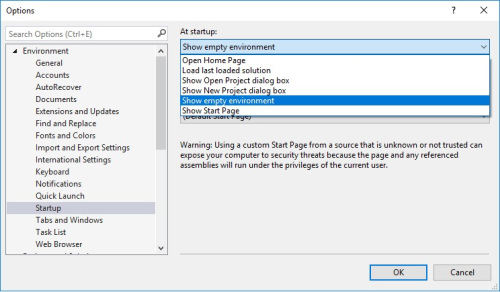
3 – Work Items Open in Browser By Default
One of the cool things about using VS as your IDE is that it has this great add-in for source control, especially if you use VSTS, it’s almost a seamless integration (and everyone IS using some kind of source control, right?!). You can open your list of User Stories based on iteration. Once you have your list of User Stories, all you have to do is double click the one you want and it opens right there in your VS environment. Well, the default behavior for where your work items has changed. Your work items no longer open in VS, they open in a web browser. You can change this default behavior back to opening in VS (Tools | Options | Work Items | General), but this behavior will be deprecated in the next major version of the product. There is nothing more irritating than having to switch back and forth between applications when doing development work. Pro Tip: If you want folks to use Source Control, make it easy and all in ONE location!!!
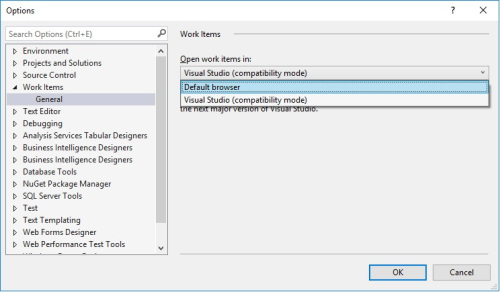
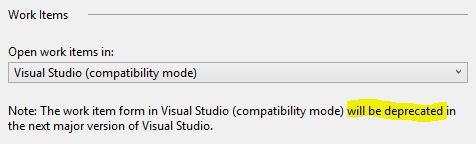
4 – With Each New Update, Something Breaks
Okay, this is not new behavior in VS2017, unfortunately, it’s continuing behavior from previous versions of VS. <sigh> I was really hoping that this behavior would stop, but sadly it still persists. For example, since SSMS is now based on the VS Shell, if I update VS, it usually horks up (yes, that is a very technical term) the settings in my SSMS.
5 – Closing Solutions Take FOREVER!
Holy cow, in previous versions of VS, all I had to do was click File | Close Solution and in a split second my solution would close. Now, it takes forever. I have a solution with two projects in it and when I click File | Close Solution it takes anywhere from 15-30 seconds to close (I feel really bad for those that have more than 2 projects in their solution). Not only that, it says it’s unloading 3 projects, not the 2 that I actually have! WTH? According to this thread, the problem has been fixed, but I can confirm that it most definitely has NOT been fixed as of version 15.3.5. Maybe they only fixed it for Non-SSDT project types?
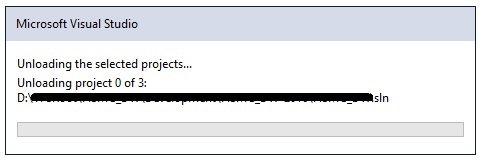
Okay, my rant is over, nothing to see here, move along.


