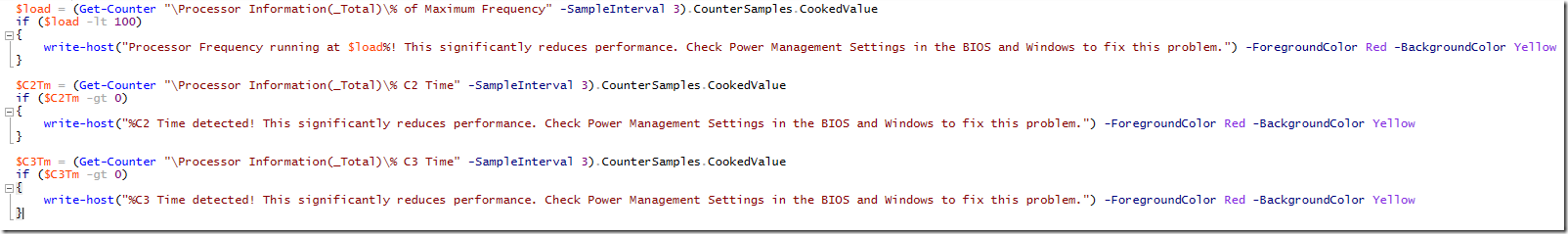One of the top three performance killers for SQL Server is lack of processing power. I’d say that it’s second only to storage latency and more of a concern than memory. Although with anything in SQL we can say it depends.
I’ve recently seen a lot of SQL Server instances that were hosted on servers where the power management configuration was not configured; or, I should say it was not disabled.
Power management can reduce the server performance by more than 20% and it’s a simple issue to resolve that requires no code changes to the database or your application.
I decided to create a simple PowerShell script that would report back only if it detected an issue.
Download the code here: https://gallery.technet.microsoft.com/Simple-hardware-check-e82d95ef
If any power management settings are detected, a yellow warning will be displayed. If this happens you’ll want to disable the power management configuration in the BIOS and also configure the power management settings in Windows to “High Performance”. Once you’re done, you should notice your queries running quicker than before. Just like magic!
Like this post? Be sure to check out some of my other blog posts on SQL Server Central or my my blog site SQL Tech Blog.
![]()