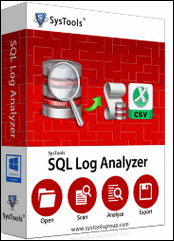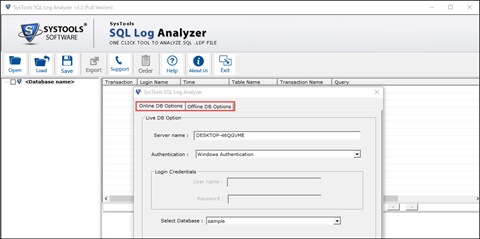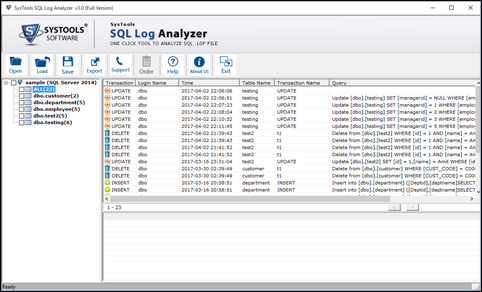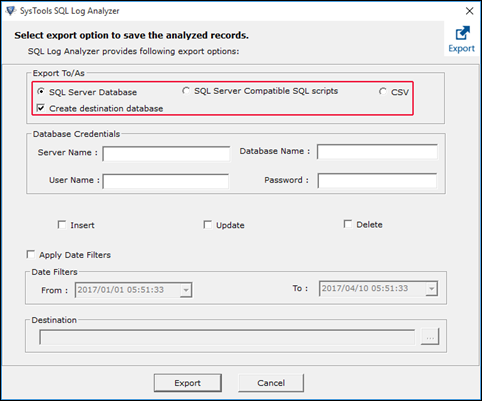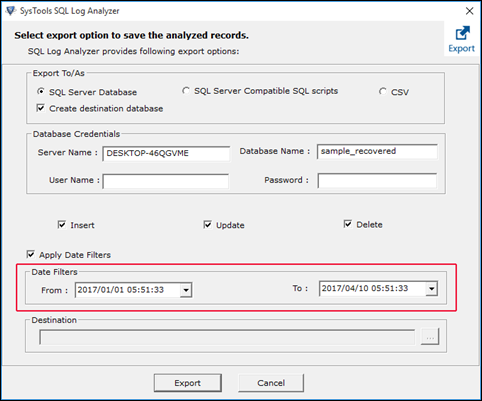An SQL Server Expert Thoughts : I would like to recommend my readers to use SysTools SQL LDF recovery software for viewing transaction log file of SQL Server 2016, 2014, 2012, 2008 R2 database, and 2005. It is so because I personally had used this application for resolving many problems related to the SQL Server log file and all issues were rectified easily by help of this tool.
Currently, I am the database administrator in an organization where weekly I have to analyze all the SQL Server transactions made by users. Therefore, I researched for an application by which I can view transaction log of SQL Server because manual approach was not proving itself worth for my need. Through my searching process, I came across SysTools SQL LDF Recovery software, which was the one that an expert will always recommend after using it. Its interface, working, and features all are designed to achieve task of reading and viewing LDF file records with/without SQL Server. In this page, I am going to share my review on the SQL LDF reader tool and hence, one will came to know why I am suggesting this product.
SQL LDF Recovery Software – A Quick Overview
The tool enables users to connect with the SQL Server database through valid credentials for automatically extracting database with its complete records. One will be able to determine insertion, updation, and deletion record of the Server transaction, which will help in detecting major cause of the corruption in the SQL Server. The log file related attributes like Transaction, name, time, query, and table name all will be previewed on the software panel. SQL LDF Recovery software is capable of supporting all data types like Geometry, sql_variant, datetimeoffset, datetime2, hierarchyid, and geography data type. Apart from all this, the software provides feature to filter and export transaction information directly into the SQL database Server, its compatible script, or in CSV file format.
Commendable Features of SQL LDF File Recovery Software
- Two Modes to Browse Database Records : There are following two options to add SQL Server log files in the software:
- Online Mode : One just need to mention the Server credentials and database name whose transaction are to be viewed by them.
- Offline Mode : This option is for loading transactions from the LDF and corresponding MDF file, which is manually browsed by a user.
- Preview All SQL Transactions Log Activities : SQL Server LDF reader thoroughly scans the data and loads it on preview window. The tool will generate preview of all transaction activities, which are either saved on the mentioned Server or in log file. One will be able to track records with Login name authentication for operations like delete, update, and insert with other respective details.

- Options to Export SQL Transaction Log : Not only viewing and analyzing of transaction details but, SysTools SQL LDF recovery software permit users to import records in following three options :
- SQL Server Database : Option to directly export data to the SQL Server database, which requires the Server name, name of database, user name, and password.
- SQL Server Compatible Scripts : Choose a location where you want to save .sql file on your local machine for storing log details.
- CSV File : Alike SQL Server compatible scripts, you can save the log file in CSV file format.
- Export Selective Tables From Browsed File : Instead of exporting entire records, SQL Log file viewer provides feature to export desired Server tables, based upon certain time duration or date-range. In addition to this, one can check/uncheck tables, which they want/do not want to export in SQL Server database, or save in SQL script/CSV file format. Moreover, an option is provided to save complete export details in CSV format for future reference.

- Retrieve Database of Recent Editions : Examined transaction log file of the SQL Server can be used to recover corresponding damaged/corrupted database. The SQL Log analyzer tool is supportive with all versions of the Server, including its latest one. If the database is in Simple recovery mode then, one will be able to recover lost records too. Please remember that data should be exported on some other location for avoiding overwrite activity of the existing database.
SQL LDF Viewer Tool : Its Availability
There are two versions of this application, which are described below:
Free SQL Server Log Explorer : The software is available in trial version with help of which users can test and examine the functioning of it. One will only be able to view transaction log through this versions and need to purchase full version of the software for complete working.
SQL Log Analyzer Full Version : The application is available in licensed and full version with which users can preview and export transaction log files. After purchasing the product, a person will be provided with a software key to activate the full version.
SysTools SQL Log File Reader : Its Pros and Cons
Pros
- Extract transaction details directly from the Server
- Option to perform sorting based on log file components
- Feature to expand multiple secondary database files
- Compatible with all editions of Windows and SQL Server
- Extract and view records from Live SQL database
- Support to Analyze ldf file of SQL Server 2016, 2014 & below versions
Cons
- In offline mode, tool supports only one LDF file at a time
Time to Wrap Up
I would like to rate this product 9.8/10 just because of only one con, which I have already mentioned. Apart from this, all other functioning of SysTools SQL Server Transaction Log recovery tool is outstanding and spending money on it, is of full worth.