Part of a series of posts on cool stuff I learned at PASS Summit v20 (2018) - in this post we'll look at a code editing tool that I hadn't seen before - Visual Studio Code.
When I attend a session at a technical event - Summit/SQL Saturday/etc. - the question inevitably comes:
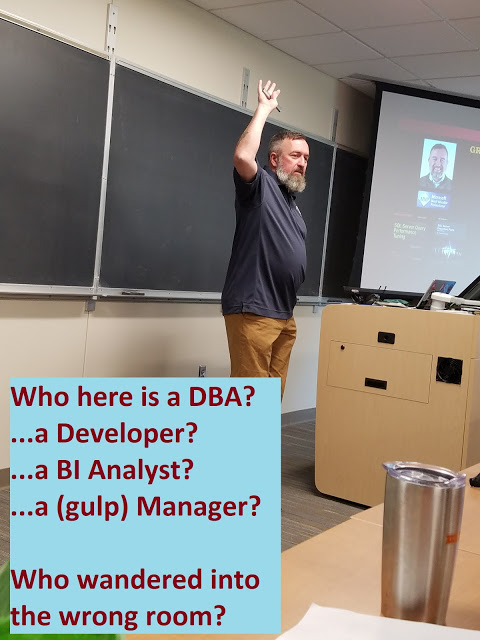 |
| ScaryDBA and current PASS President Grant Fritchey at SQL Saturday Iowa City 2018 |
I always answer that I'm a DBA, but really we're all Developers as well - it's just what language we use.
I have been developing in T-SQL for almost 20 years, and for much of that I have been using the ultimate editing tool...Microsoft Notepad.
Yup...Notepad.
In the early days I developed in Query Analyzer (Yes, I'm old) and then Management Studio, but over time most of the work I have done is now at client sites on client servers, so I don't run Management Studio on my laptop very often (pretty much just when I write blogs and work on presentations actually).
I write my code in Notepad and then copy-paste into the client window and execute...and it has worked for me for some time.
Sure there's no Intellisense, but I lived with it. I have had times in the past (although I haven't re-tested in some time) where Management Studio became a resource hog - especially with multiple sessions open - and made my laptop unhappy, so running little tiny Notepad was the trade-off and it worked for me.
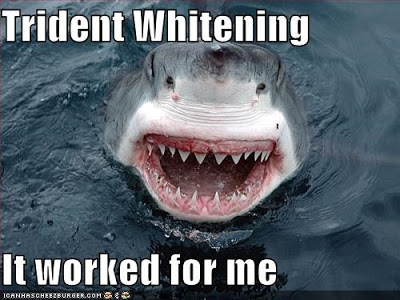 |
| https://i.chzbgr.com/full/1300811520/h8F002C7D/ |
As a "TSQL Developer" I never had the need for full-on MS Visual Studio to justify the cost to myself or my employers.
--
In several sessions at Summit v20 I saw the presenters open a different tool; you could tell from the appearance that it wasn't commercial MS Visual Studio, but it wasn't Management Studio either.
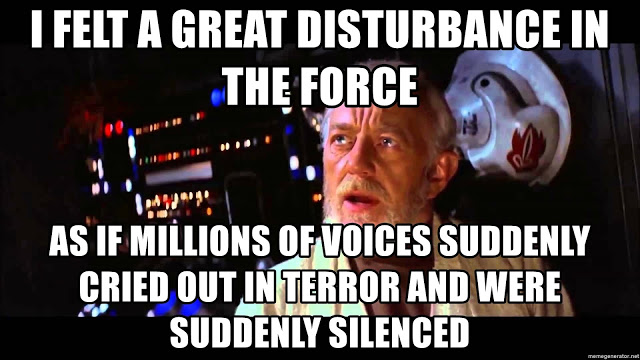 |
| https://memegenerator.net/img/instances/68516476/i-felt-a-great-disturbance-in-the-force-as-if-millions-of-voices-suddenly-cried-out-in-terror-and-we.jpg |


