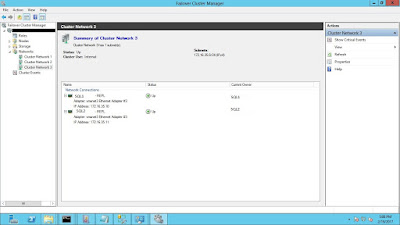One of my clients came up with the requirement to isolate the replication traffic from the public network. The advantage of using a separate network for replication is reduced latency and replication can still run without any latency issues during times of heavy network traffic issued by other applications or backup activities. In this article, I will show a procedure to setup a dedicated network for Availability Group communication
SQL Server 2012 AlwaysOn Availability Groups require a database mirroring endpoint for each SQL Server instance that will be hosting an availability group replica and/or database mirroring session. We have two nodes SQL1 and SQL2 in a Windows failover cluster. Each node has a standalone SQL Serverinstance installed and configured with an Always On AG. Each node also has a separate virtual network adapter for public communication, a virtual network adapter for WSFC communication, and a virtual network adapter that we’ll dedicate to availability group communication.
In the below screenshot, the Node1 (SQL1) Availability Group dedicated NIC IP address is 172.16.35.10. The Node2 (SQL2) Availability Group dedicated NIC IP address is 172.16.35.11.
Reconfigure Communication to a Dedicated Network
Step 1:
Identify the endpoint name configured for Always On replication. By default, “Hadr_endpoint” is the endpoint name. In below screenshot, we see this.
Read My Complete Article "Here"
Ganapathi varma Chekuri
Lead SQL DBA, MCP
Email: gana20m@gmail.com