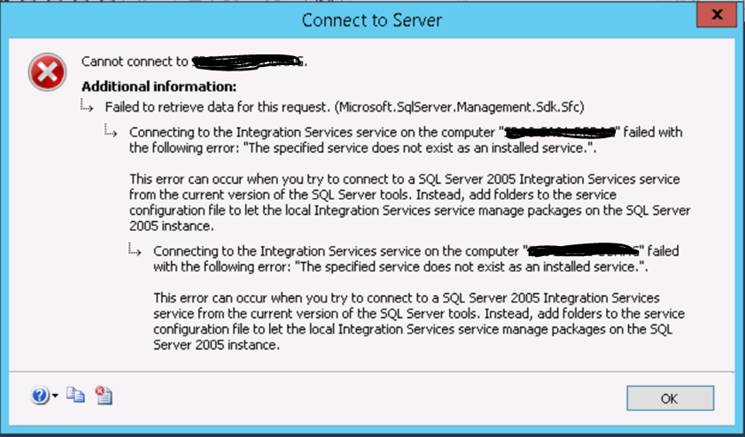Issue: SQL Server Integration Service (SSIS) 2016 unable to connect from SQL Server Management Studio (SSMS) 17.0.
Error:
Connecting to the Integration Services service on the computer "<Server Name>" failed with the following error: "The specified service does not exist as an installed service.”
This error can occur when you try to connect to a SQL Server 2005 Integration Services service from the current version of the SQL Server tools. Instead, add folders to the service configuration file to let the local Integration Services service manage packages on the SQL Server 2005 instance.
Check & Findings:
1) SSIS services is running
2) I am using Newer SSMS version in compare to SSIS version.
Solution:
You will get this error message when you try to connect SSIS services from later version SSMS.
In my case, I am trying to connect SQL Server 2016 SSIS from SSMS of version 17. I have download version 16 SSMS and installed it. SSIS connectivity is working fine from version 16 SSMS.
Link to Download different SSMS versions (16.X & 17.X) – https://docs.microsoft.com/en-us/sql/ssms/sql-server-management-studio-changelog-ssms
Reference: Rohit Garg (http://mssqlfun.com/)
You can find and follow MSSQLFUN:-
http://www.facebook.com/mssqlfun
Other Linked Profiles :-
http://social.msdn.microsoft.com/Profile/rohitgarg
http://www.sqlservercentral.com/blogs/mssqlfun/
http://www.toadworld.com/members/rohit-garg/blogs/default.aspx