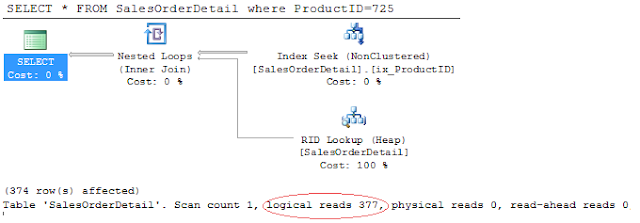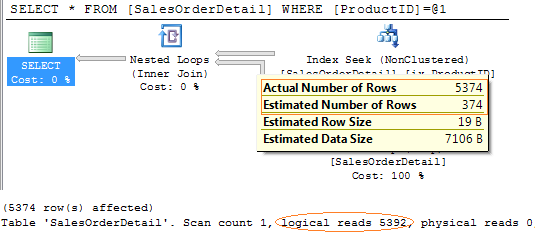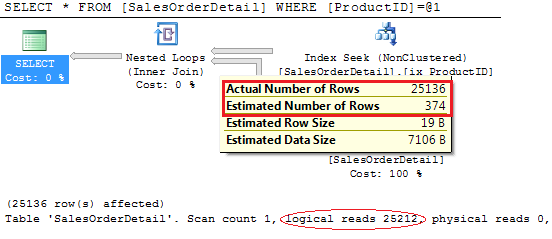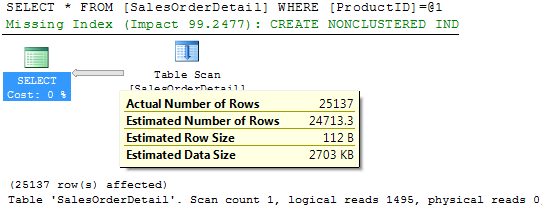After a set of insert,delete and update, it may not be reflected in the statistics. If the SQL Server query optimizer requires statistics for a particular column in a table that has undergone substantial update activity since the last time the statistics were created or updated, SQL Server automatically updates the statistics by sampling the column values (by using auto update statistics). The statistics auto update is triggered by query optimization or by execution of a compiled plan, and it involves only a subset of the columns referred to in the query. Statistics are updated before query compilation if AUTO_UPDATE_STATISTCS_ASYNC is OFF, and asynchronously if it is ON. When statistics are updated asynchronously, the query that triggered the update proceeds using the old statistics. This provides more predictable query response time for some work loads, particularly those with short running queries and very large tables.
SQL Server 2008 determines whether to update statistics based on changes to column modification counters (colmodctrs).
A statistics object is considered out of date in the following cases:
If the statistics is defined on a regular table, it is out of date if:
- The table size has gone from 0 to >0 rows (test 1).
- The number of rows in the table when the statistics were gathered was 500 or less, and the colmodctr of the leading column of the statistics object has changed by more than 500 since then (test 2).
- The table had more than 500 rows when the statistics were gathered, and the colmodctr of the leading column of the statistics object has changed by more than 500 + 20% of the number of rows in the table when the statistics were gathered (test 3).
The first two condition are fairly good but when it comes third which handle the bigger table, some time the threshold will be too high to invalidate the statistics. For example consider a table with 1000000 records.Only after 200500 records modified (update/insert), the statistics will be invalidated to perform an auto update.
Let us see do a hands on.
Use Mydb
SELECT * INTO SalesOrderDetail FROM AdventureWorks2008.sales.SalesOrderDetailCREATE INDEX ix_ProductID ON SalesOrderDetail(ProductID)SELECT * FROM SalesOrderDetail WHERE ProductID=725I have created a copy of SalesOrderDetail table and created index on ProductId. Let us see the execution plan of the select statement.
Optimizer has selected index seek along with bookmark lookup operation as optimized plan and it was able to complete this with 377 logical reads.The salesOrderDetail table has 121317 records. As per the third condition mention above to invalidate the statistics, 20% of 121317 =24263 + 500 = 24763 records to be modified. Let us update just 5000 records of this table with productid 725 and run the same select statement.
SET ROWCOUNT 5000
UPDATE SalesOrderDetail SET ProductID=725 WHERE ProductID<>725
SET ROWCOUNT 0
SELECT * FROM SalesOrderDetail WHERE ProductID=725
UPDATE SalesOrderDetail SET ProductID=725 WHERE ProductID<>725
SET ROWCOUNT 0
SELECT * FROM SalesOrderDetail WHERE ProductID=725
Now let us update one more record to invalidate the statistics.
UPDATE SalesOrderDetail SET ProductID=725 WHERE ProductID<>725SET ROWCOUNT 0SELECT * FROM SalesOrderDetail WHERE ProductID=725
- A query compiles for the first time, and a statistic used in the plan is out of date
- A query has an existing query plan, but a statistic in the plan is out of date