Today’s tip is a very basic functionality that comes with any SSMS (SQL Server Management studio), we are talking about SSMS Instance and Database level reports.
These SSMS reports does not require any additional plugin or either SSRS (SQL Server Reporting Services), all these aware reports are part of any out of box SSMS instance you might have installed in your environment.
As mentioned above, there are two different levels of reports please keep in mind each set has unique reports that only applies to the specific level selected.
In order to explore the Instance level reports you just need to simply right click on your SQL Server instance, then select Reports, then Standard Reports: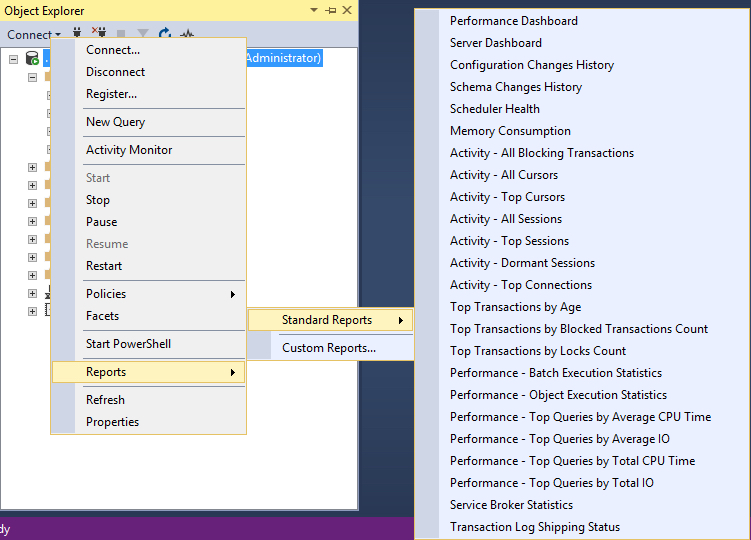
In order to explore the Database level reports you just need to simply right click on any or your existing SQL Server databases, then select Reports, then Standard Reports: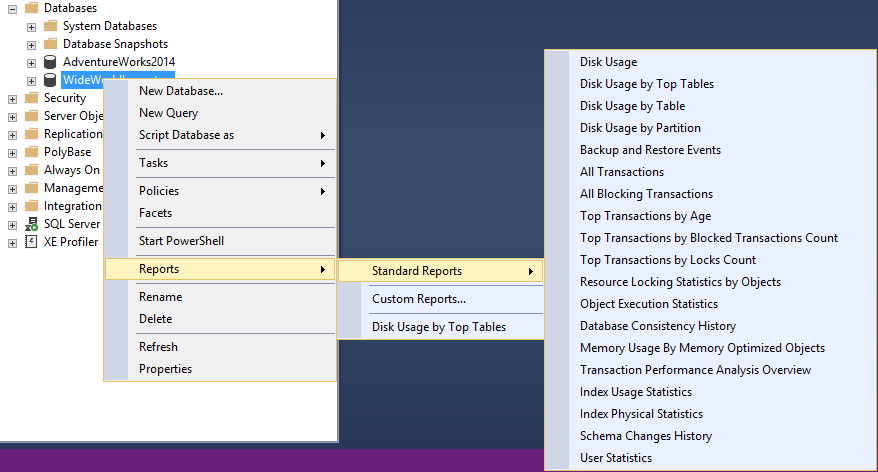
We are not going to dive deep on all these reports because as you may noticed there are too many and the report name does well job describing their purpose.
Note:
We will cover the Custom Reports option in the near future, stay tune for more DBA mastery tips.


