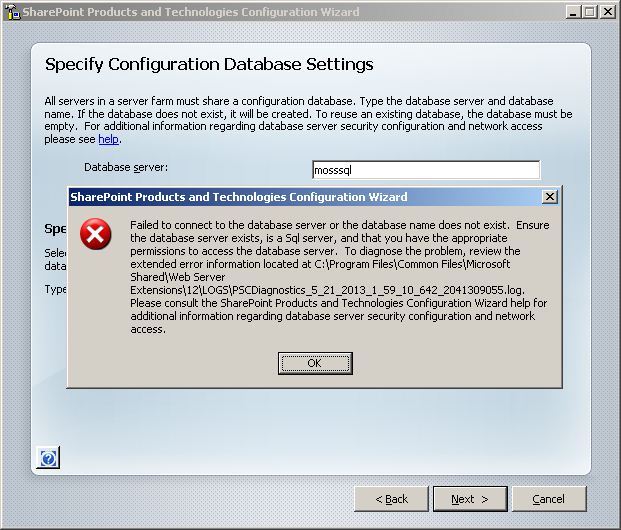Hello Friends,
MOSS2007 is still live and sometime we need to check certain features and that can give learning too. Recently one of my friend was installing MOSS 2007 on his Virtual machine and during the configuration of the “SharePoint Configuration Wizard” he encountered an error while creating a new farm.
Error is reflecting that SQL Server cannot be connected to the network, To diagnose it further we check lot of stuff:
- VMware network settings.
- IP addresses Provided to the servers were in the same subnet mask.
- Any specific DNS issue.
- able to ping IP address from both ends.
- Non blockage of SQL port 1433 by firewalls.
It was my mistake and didn’t check PS config Diagnostic configuration error log at first in the 12 Hive. After spending some time and checking the log thoroughly. We got a log entry that “Named Pipes” might not be enabled on the SQL Server.
I check the Microsoft sites and there was no need for Named pipes as the connection are made through TCP socket but still I enabled Named Pipes on Sql server.
I tried the things again and this time it run without any error. It was success.
“Named Pipes” can be enabled as:
- Go to “SQL Server Configuration Manager”
- Go to “SQL Server 2005 Network Configuration”
- Go to “Protocols for MSSQLSERVER”
- Right-click the “Named Pipes” and “Enable” it.
If you uninstall and install sharepoint again or disable named pipes on same server configuration you will never get the error again. But if you create a new server VM and all configuration it will give same error. I have checked it but not sure why it gives error on new servers. Might be on fresh it needs named pipes to be enabled for a single time.
But nevertheless problem got resolved.
Hope I was able to describe the content correctly based on my knowledge and learning.
If you liked this post, do like on Facebook at: https://www.facebook.com/Ashishsharepointblog
Feel free to Rate and provide feedback if you find post useful