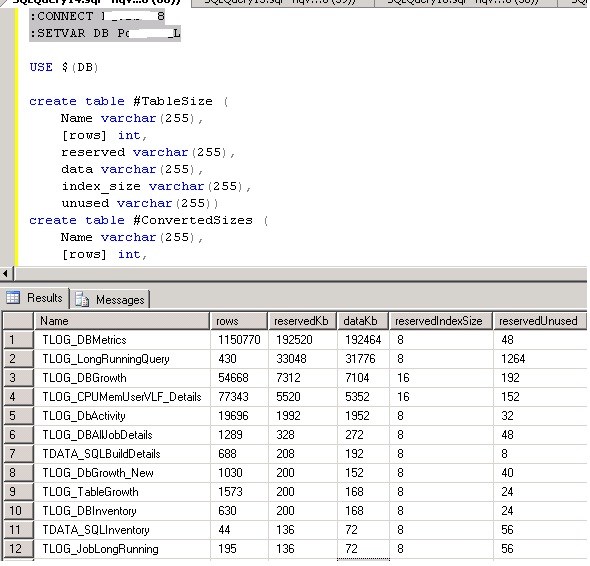One of the OP requested in the forum to find all table details of any database. The details which includes Number of Rows,table size, index size etc:-. Even I frequently writing queries to list all such details.
I’ve used SQLCMD mode to connect to the remote server and database to fetch all the required details.
SQLCMD can be enabled in Query Editor.
Go to SSMS Menu -> Query ->Select SQLCMD.

Download the script :- SQL-List-All-Tables-Information
Chane the Servername and Databasename in the below script
:CONNECT <SERVERNAME> :SETVAR DB <DATABASENAME> USE $(DB) create table #TableSize ( Name varchar(255), [rows] int, reserved varchar(255), data varchar(255), index_size varchar(255), unused varchar(255)) create table #ConvertedSizes ( Name varchar(255), [rows] int, reservedKb int, dataKb int, reservedIndexSize int, reservedUnused int) EXEC sp_MSforeachtable @command1="insert into #TableSize EXEC sp_spaceused '?'" insert into #ConvertedSizes (Name, [rows], reservedKb, dataKb, reservedIndexSize, reservedUnused) select name, [rows], SUBSTRING(reserved, 0, LEN(reserved)-2), SUBSTRING(data, 0, LEN(data)-2), SUBSTRING(index_size, 0, LEN(index_size)-2), SUBSTRING(unused, 0, LEN(unused)-2) from #TableSize select * from #ConvertedSizes order by reservedKb desc drop table #TableSize drop table #ConvertedSizes