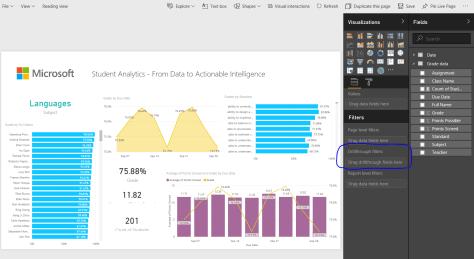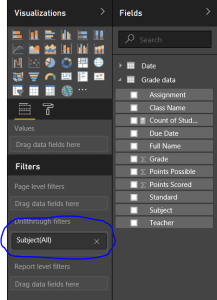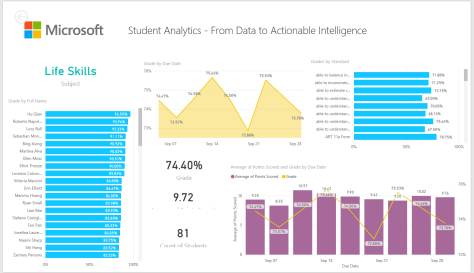At some point this weekend, the Microsoft Power BI folks turned on the drill-through feature in the Power BI service. Then the following week, the September release of Power BI Desktop included the new drill-through action feature. This is the same drill-through feature that demonstrated during day 1 of the Microsoft Data Insights Summit, which you can read about here. So I thought it’d be good to quickly walk through how you can set up the drill through action.
First, open a Power BI Desktop file or navigate to a report that you’ve already published to the Power BI service. Then go to the page that you want to use as the target of your drill-through action. Start editing the report page and you’ll notice that on the right side there is a Drillthrough Filters section.
This is where you add fields that will be used to invoke the drillthrough action. I’m going to add the Subject field to the drillthrough filters section, like so.
Once you add the field to the Drillthrough Filters section, a small back arrow will be added to the report to allow you to easily go back to the report page you used to invoke the drillthrough action.
And that’s pretty much it. Now you can invoke the drillthrough action on any other page in the report. To invoke the drillthrough action, right-click a chart that uses the field you added to the Drillthrough Filters section, select Drillthrough, and then select your report. I selected the Life Skills bar in the bar chart and then selected my Drillthrough action.
This automatically takes me to the Subject Dashboard, the target of my drillthrough action, with the correct filter applied, as seen below. My report automatically is filtered to the Life Skills subject!
I’m very excited about this feature in Power BI and I know many of you are, too. I can’t wait to see all the really cool ways people in the Power BI community will use the new Drillthrough Filters functionality. Leave me a comment down below and let me know what you think!
Resources
Download the latest version of Power BI Desktop here.
Read more about the September release of Power BI Desktop.
Watch the Drill-through feature in action in this video.