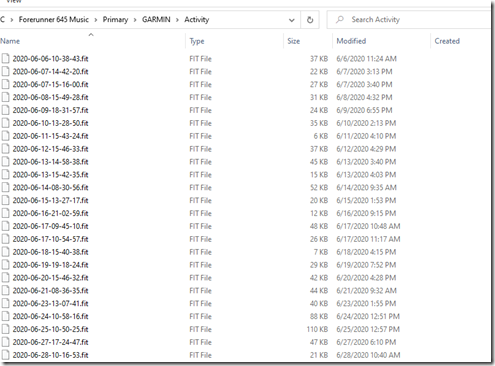With the Garmin outage, I was a little worried about my data. As a result, I wanted to ensure I could get information off of my device and at least save files. I posted a note on Twitter, and got a link to the DC RainMaker, with a procedure to get your files from a device. Since I have a watch that connects to a mobile, I wasn’t sure which device to connect, so here’s the experience of getting my data.
First, what’s the extent of the issue. I started a walk workout on my watch when I took the dogs out. This was a short one, and I was able to complete and save the workout.
When I got back to my desk, I opened the app on the old mobile. I saw the data for my heart and steps, which matched the watch, but no workout.
I then went to my watch and clicked “sync”. I got this for awhile, and while it said that things were being transferred, I don’t have any way of knowing this is working.
My understanding is that this data goes to Garmin Connect and then that syncs with my phone, rather than going through my phone and then to Garmin Connect. Since there are people that might not use the app on their phone, this makes sense.
I know I can’t get data at Garmin Connect.
I also don’t see any updates on their blog.
OK, I know what I can’t do. What can I do?
Connecting My Watch
I’ve never connected the watch to this computer. I’m not likely to get the Garmin app to work if I install it, so let’s get the cable that came with my watch. I connect it to my computer and …
Nothing. Nothing detected as a device. No new USB devices. No notifications.
This was with a USB hub, so let’s take that out of the equation. I do connect some data devices through here, but why not try something. I get up, walk around, and plug the watch into the motherboard USB slot.
That’s interesting. Glad I tried that. Next I browse and find two storage areas.
I tried media first, since that’s the first one. Nope, no activities under Garmin.
Let’s try the primary storage. This looks more promising.
I don’t see Activities, as in the DC Rainmaker post, but I do see “Activity”. In there, I find the fit files.
These are binary files, so there goes any quick SSIS/ADF upload of data somewhere else.
I suspect there’s a way of doing this and a few searches show some libraries that might help, but those are for another day.