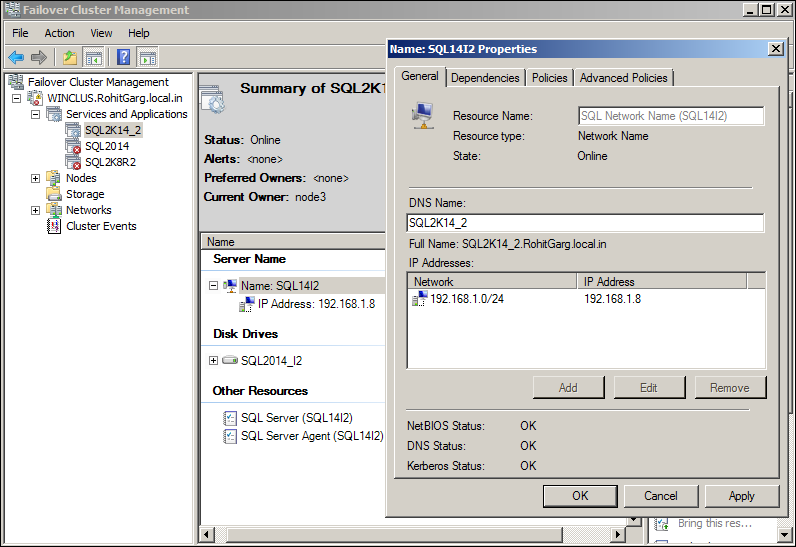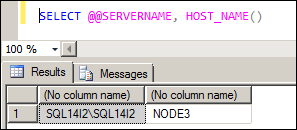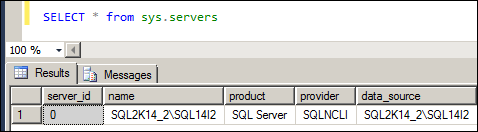Renaming or Changing SQL Server cluster instance process is bit different from renaming a stand-alone instance.
Refer : Rename or Change SQL Server Standalone Default Instance https://mssqlfun.com/2014/06/30/rename-or-change-sql-server-standalone-default-instance/)
Refer : Rename or Change SQL Server Standalone Named Instance (https://mssqlfun.com/2014/07/29/rename-or-change-sql-server-standalone-named-instance/)
The name of the virtual server is always the same as the name of the SQL Network Name (the SQL Virtual Server Network Name). You can change the name of the virtual server, you cannot change the instance name like in the case of standalone named instance. You can change a virtual SQL server named SQLServerinstance1 to some other name, such as SQLServerNewinstance1, but the instance part of the name, instance1, will remain unchanged.
Rename a virtual server :-
1. Using Cluster Administrator, change the SQL Network Name or SQL Server DNS Name to the new name.
2. Take the network name resource offline. This takes the SQL Server resource and other dependent resources offline as well.
3. Bring the SQL Server resource back online.
Verify the Renaming Operation :-
1) Using @@ServerName
2) Using sys.servers
Minimize network propagation delay :-
ipconfig /flushdns
ipconfig /registerdns
nbtstat –RR
You are done ! You should ask your application teams to reconnect with new Name or if they are using IP address then no changes required.
If you liked this post, do like on Facebook at http://www.facebook.com/mssqlfun
Reference : Rohit Garg (https://mssqlfun.com/)