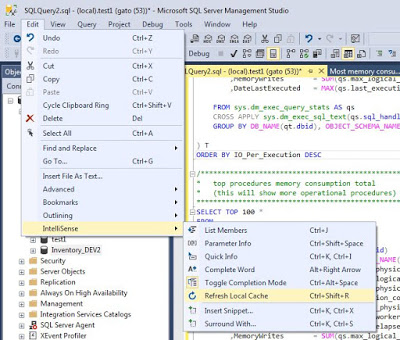If you work with multiple windows or make a change using SSMS to an object, sometimes IntelliSense does not reflect the changes in your code, to update recent changes you need to refresh the local cache.
This option is located in SSMS, under Edit>IntelliSense>Refresh Local Cache or just hitting Ctrl+Shift+R