In Partitioning 1, my query searched through all 1-12 partitions. Let’s see if we can reduce that number.
Adding the partitioning key to your query
Since I created the index in part 1 on the Posts_Partition_Scheme, the index was split up among the partitions. What if I only want to search data, let’s say in 2009? Well, in that case, we should add it to our query!
In part 1, I defined the table with a RIGHT partitioning function on the column CreationDate, with one partition per year.
SET STATISTICS IO ON; SELECT Score FROM Posts_Partitioned as p JOIN Users as u on u.Id = p.LastEditorUserId WHERE u.DisplayName = 'Community' AND p.CreationDate >= '2009-01-01' and p.CreationDate < '2010-01-01' /* (39199 rows affected) Table 'Posts_Partitioned'. Scan count 1, logical reads 130, physical reads 0, read-ahead reads 0, lob logical reads 0, lob physical reads 0, lob read-ahead reads 0. Table 'Users'. Scan count 1, logical reads 3, physical reads 0, read-ahead reads 0, lob logical reads 0, lob physical reads 0, lob read-ahead reads 0. */
The total is 130 logical pages read, not bad! Let’s take a look at the execution plan.
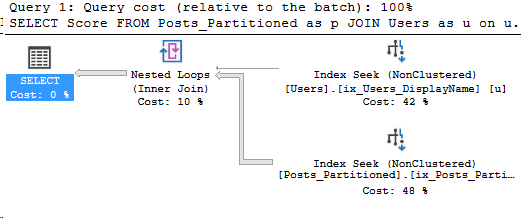
And I’ll focus on the Index Seek for Posts_Partitioned:
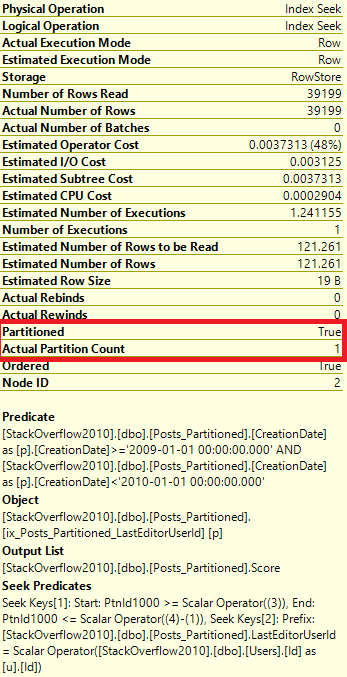
Hmm, while this execution plan looks good, since there’s a non-Seek predicate on CreationDate, it might also be worthwhile to add the partitioning key to my index. Stay tuned for more posts in this series where I’ll talk about improving this index!
For now, let’s focus on the Actual Partition Count value. In the example in Part 1, the query used all 12 partitions. Now the query only accessed one partition.
Which partition was accessed?
Well, to find which partition was accessed, let’s look at the Properties of the Index Seek from above.
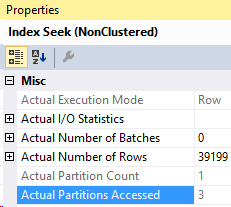
Ah, so it accessed partition #3! Now, since we created this partition function recently, we know that’s 2009. But what if we didn’t know that?
Finding min and max values in a partition
Here’s a query I wrote for Posts_Partitioned to get the min and max values for my partition function, based on $PARTITION.
SELECT MIN(CreationDate) as Min_CreationDate, MAX(CreationDate) as Max_CreationDate FROM Posts_Partitioned as p WHERE $PARTITION.Posts_Partition_Function(CreationDate) = 3 GO
Query results:
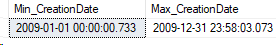
As we might expect, both values fall within 2009.
Okay, that’s it for this post! I wanted to show how you could achieve and measure partition elimination in a specific query. I want to fix that index from earlier and talk more about partitions later.
Thanks for reading! Stay tuned.


