Watch this week’s video on YouTube.
A Giant Heap
Recently I had to filter out 1.2 billion records from a 3.5 billion row heap. Don’t ask me why this 3.5 billion row table is stored as a heap.
If the lack of a clustered index wasn’t bad enough, I also had some other restrictions:
- I couldn’t add a clustered index (or any index for that matter) sorted on the key I needed to filter on. It wasn’t my system, and I needed to access the 1.2 billion records sooner than it would take to get a clustered index approved and added. Even then, maybe the lack of a clustered index on this table is a feature and my request would be denied. Who knows.
- I didn’t have a server that could store all of the data. At first I thought of copying all 3.5 billion rows to my own server and indexing it how I needed, but I didn’t have enough storage space anywhere to do that.
- My connection to the server had a relatively short timeout set on it. This also couldn’t be changed. If I couldn’t copy all 3.5 billion rows because of storage, I also couldn’t copy all 1.2 billion records in one fell swoop because the connection would timeout.
Iterative Process
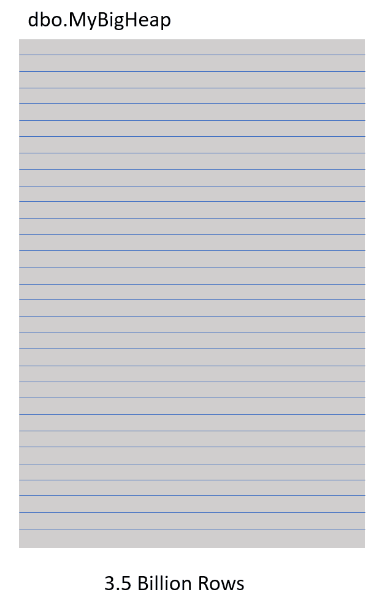
I struggled with this problem for a little bit. My deadline clock was ticking and I was stuck as to how I could copy and subsequently query the 1.2 billion rows of data I needed. My focus transitioned from “what is the best way to do this” to “how do I do this”.
The solution that ended up working for me was to query the table hundreds of times, each time filtering out and copying only 1 week of data by running a query similar to this:
SELECT *
FROM dbo.MyBigHeap
WHERE
CreateDate >= @StartDate
AND CreateDate < @StopDateYes, this did cause me to scan the entire table hundreds of times, but in the end it was the right amount of data that I could copy at a time before the connection timed out.
Eventually I had the 1.2 billion rows I needed copied to my own server. I had a clustered column store index on the table (primarily for the compression savings) and some nonclustered indexes to support the queries I would need to run on it. Was this the best solution? I don’t know. But it worked for me given the constraints and deadline I had to meet.
Moral of the Story
Always put a clustered index on your tables. Even if you don’t have a use case to sort/filter them immediately, you will be creating a world of pain when someone comes along who does need to query that data.

