The dropDatabase command drops the current database, deleting the associated data files.
Different methods to drop database
Method 1:
1. select the database which you want to delete
>use < database name >
2. Then issue the below command
>db.dropDatabase()
Method 2:
1. Define the name of the database
> var dbname=”users”
2. Issue the below command
> Mongo().getDB(dbname).dropDatabase()
{ “dropped” : “users”, “ok” : 1 }
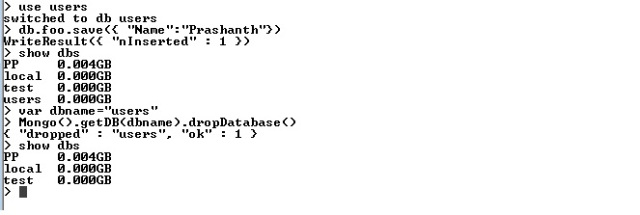
Dropping all the databases
*****Please make a copy before deleting anything****
The first command gives you a list of dbs ‘AA’ and ‘PP’ and the second one using cursor loop through all the database and drop the databases
>db.getMongo().getDBs()[“databases”].forEach(function(dbname){ var db1=db.getMongo().getDB(dbname.name); print (db1);});
AA
PP> db.getMongo().getDBs()[“databases”].forEach(function(dbname){ db.getMongo().getDB(dbname.name).dropDatabase();});
> show dbs



