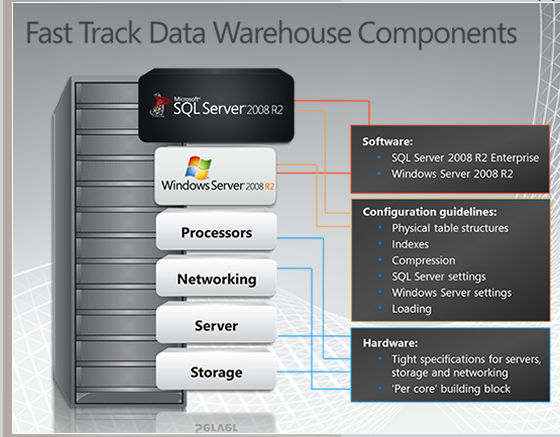Microsoft has made available SQL Server appliances and reference architectures that allow customers to deploy data warehouse (DW), business intelligence (BI) and database consolidation solutions in a very short time, with all the components pre-configured and pre-optimized. These appliances include all the hardware, software and services for a complete, ready-to-run, out-of-the-box, high performance, energy-efficient solutions.
This saves an organization from having to commit resources to configure and build the server hardware, along with installing all the software. Plus, using a reference architecture prevents purchasing a system that is not configured optimally. Each solution matches and balances a workload, architecture, software, and hardware. The result is you accelerate the time to deploy (in under an hour), have optimized performance, simplified operations, and minimized risk. The first time you boot up, you go thru a few configuration screens and off you go.
There are three appliances and one reference architecture:
Fast Track Data Warehouse: This is a reference configuration optimized for data warehousing. It scales from 6 to 80 terabytes. You can choose industry-standard hardware from Dell, HP, Bull, IBM, EMC, and other leading vendors (over 10). This balanced hardware approach is ideal for small to mid-sized DW or data-marts with scan-centric workloads. It’s a system you will put together after receiving all the hardware (you need to install the OS, the edition of SQL Server that you’ve purchased, and any other products such as SharePoint and PowerPivot for SharePoint). Note that these systems can be scaled-out by integrating them into an Enterprise Data Warehouse Appliance. Fast Track Data Warehouse starts at under $11,000 per terabyte. Fast Track Data Warehouse hardware is tested for Data Warehousing which eliminates guesswork and is designed to save you months of configuration, setup, testing and tuning. Version 3.0 of the reference architecture was announced last February (see the Fast Track Data Warehouse 3.0 Reference Guide).
HP Enterprise Data Warehouse Appliance: This is a massively parallel processing (MPP) architecture that supports up to 600TB. Explained fully via my blog at Microsoft SQL Server Parallel Data Warehouse (PDW) Explained. You can see this type of appliance in action at HP and Microsoft solution centers (MPSCs) or technology centers (MTCs), where you can get demos or build a proof-of-concept. Parallel Data Warehouse starts at under $20,000 per terabyte.
HP Business Decision Appliance (BDA): Made specifically for BI. HP and Microsoft have delivered the first ever self-service business intelligence appliance, optimized for SQL Server 2008 R2 and SharePoint Server 2010. Ideal for managed self-service BI with PowerPivot. Developed for mid-market, enterprise department and remote offices. The server has 2 CPU’s (12 cores) and 96GB memory. Configuration of the appliance is integrated into SharePoint. The Windows Server OS, plus all of the required server components, such as SQL Server and SharePoint, are already loaded on the appliance. There’s no need to perform any software installations.
Microsoft and HP Business Data Warehouse appliance (BDW): The Microsoft and HP Business Data Warehouse appliance optimized for SQL Server 2008 R2, provides the best performance possible for data mart and small data warehouse workloads with data volumes of up to 5 TB. The appliance helps reduce the time and cost of implementing a data warehouse through deployment of an optimized, pre-configured solution that has been designed, tuned, tested by Microsoft and HP. Targeted for lower end. The Windows Server OS and SQL Server are already installed for you.
Future plans call for a reference architecture as well as appliances for private clouds and OLTP.
Blog for the SQL Server Appliance Engineering Team
Video The New BI Revolution: Introducing the HP Business Decision Appliance
Video Microsoft SQL Server Reference Architecture and Appliances
Video Highly Scalable BI and Data Warehouse Solutions from HP and Microsoft
Video Implementing a Microsoft SQL Server Data Warehouse Fast Track
Video Fast Track Data Warehouse Version 3.0 New Features and Best Practices
Video Upsizing and Modernizing with the Microsoft BI Stack and Fast Track Data Warehouse
An Introduction to Fast Track Data Warehouse Architectures