Yesterday, Microsoft released the highly anticipated Windows 11 ARM ISO image, marking a major milestone for ARM-powered devices. This new release opens the door for users to install Windows 11 on their own ARM-based hardware.
About a year ago, I invested in the Windows Dev Kit, which runs on the ARM Snapdragon Compute Platform. However, I often felt limited by the inability to install Windows 11 on other ARM devices – particularly in a Virtual Machine on Apple Silicon hardware. With this latest release, that restriction is finally lifted.
You can now download the Windows 11 ARM ISO image from here and set it up on various devices. I tested it out on my Apple MacBook Air M3, running a Virtual Machine through VMware Fusion. The installation process was smooth and straightforward, as shown below.
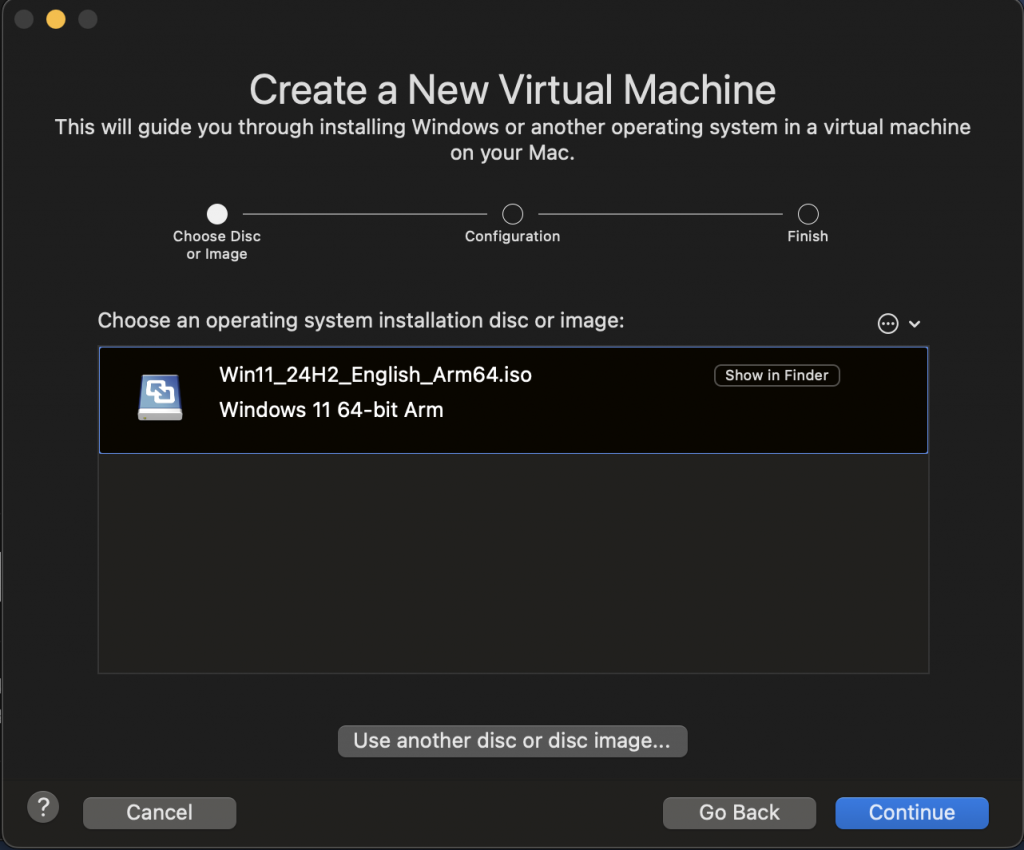
One important note: during installation, the Windows 11 setup wizard will prompt you to install network drivers for internet access. To resolve this, simply install VMware Tools. This mounts the ISO image for VMware Tools within the Virtual Machine. From there, select that ISO image in the wizard, which installs the necessary network drivers.
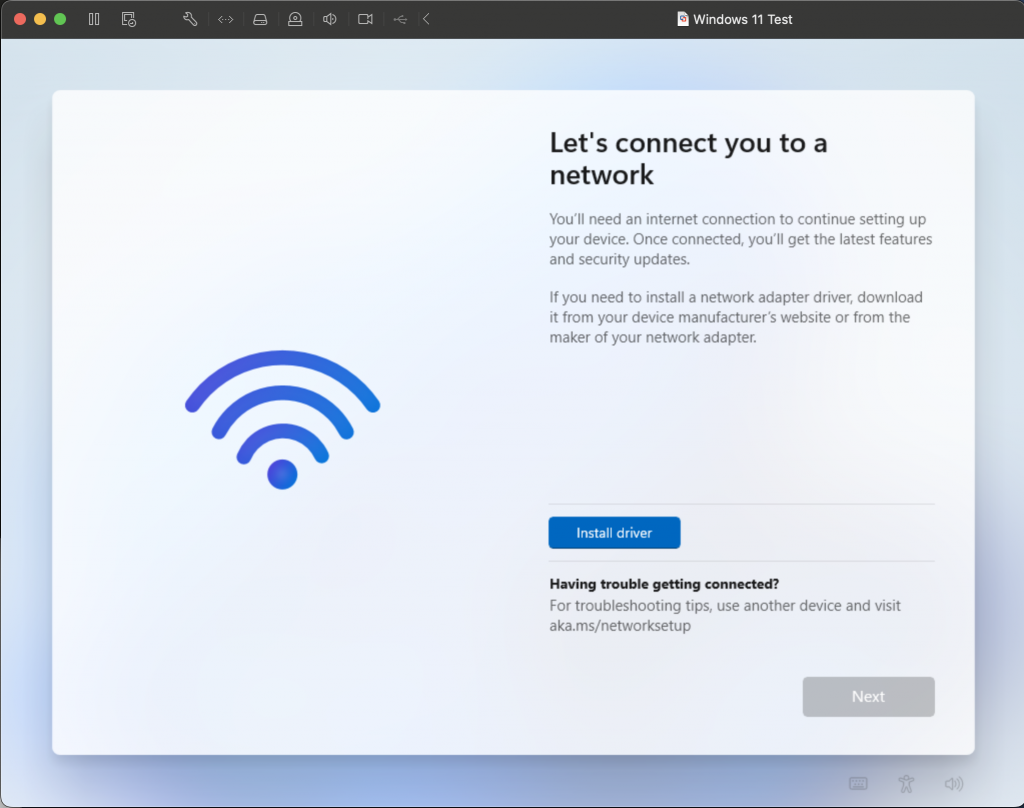
My primary motivation for setting up a Windows 11 Virtual Machine on my MacBook Air was to enable SQL Server Management Studio to run natively, without relying on Intel-based Virtual Machines. I already have SQL Server running in a Docker container (via emulation) on my MacBook Air, so SQL Server Management Studio was the final missing piece to complete my ARM-based setup.
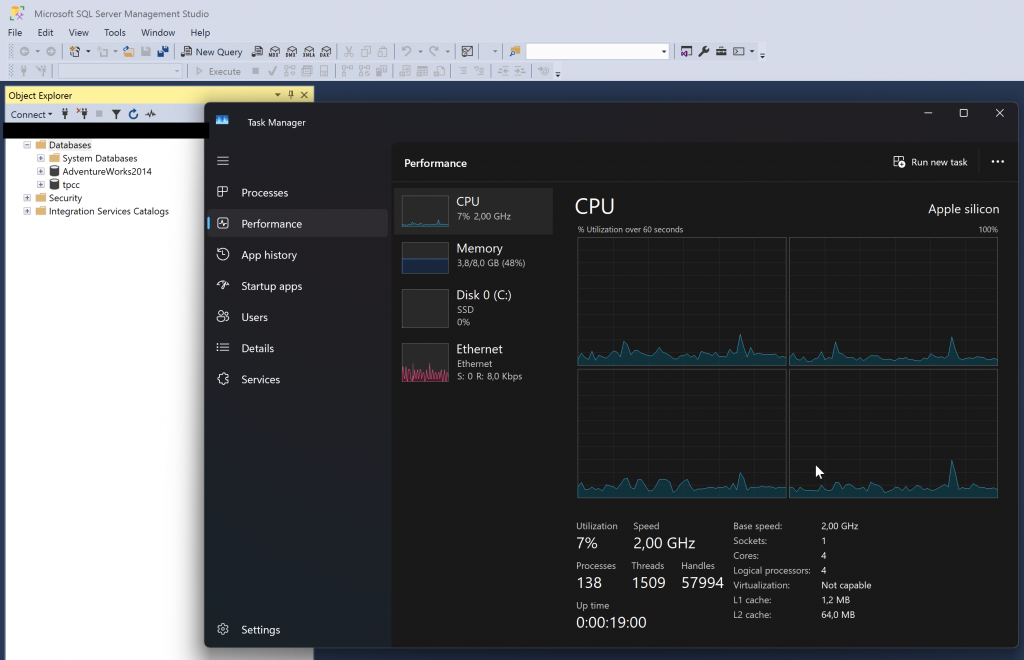
Thanks for your time,
-Klaus

