Praise whatever deity you believe in, because it’s finally here, a tenant switcher for Microsoft Fabric (which includes Power BI). A what? Let me explain. When you have a organization with multiple tenants in Azure (also called directories in some products like Azure Devops), or you’re a consultant like me who works with multiple clients (with each their own tenants), it’s possible that you can log into multiple tenants using the same email address. This can happen if your user account was added as an external user to another tenant.
Suppose you want to log into Azure Data Factory, and you have access to multiple tenants. No problem, you just pick the one you need when you launch Azure Data Studio:
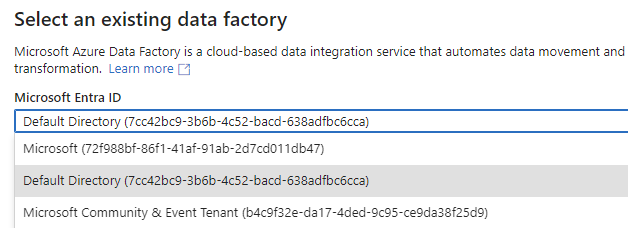
If you’re already logged into another tenant, no problem, you can easily switch as explained in this blog post. You can do the same in the Azure portal (or in other services such as Azure Devops or even Microsoft Teams):
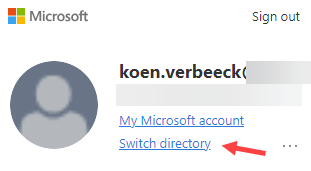
But not in the Power BI Service (or in Microsoft Fabric). Nope. There was no option there to switch tenants. You had to do some awkward work around by adding the tenant ID to the URL. And the problem is even worse in Power BI Desktop. I explain how you can log into another tenant in this blog post. But let us rejoice, because we can now easily switch between tenants in the Power BI Service!
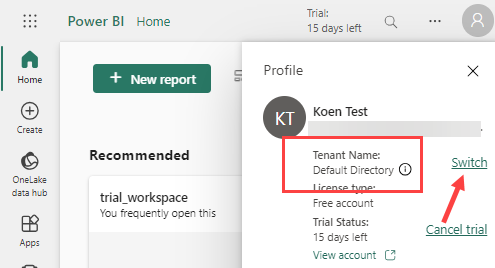
Hoozah! You still have to do the excruciating work around in Power BI Desktop though.
The post Microsoft finally adds Tenant Switcher for Fabric / Power BI first appeared on Under the kover of business intelligence.

