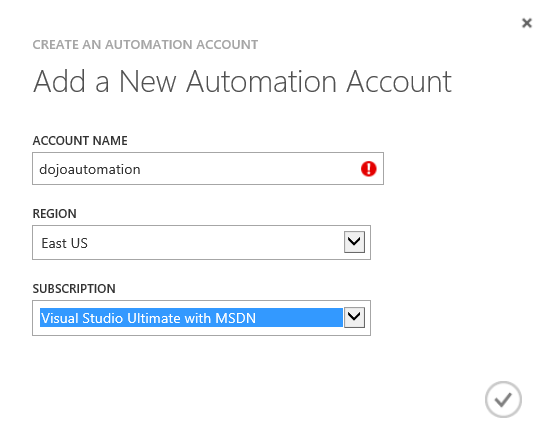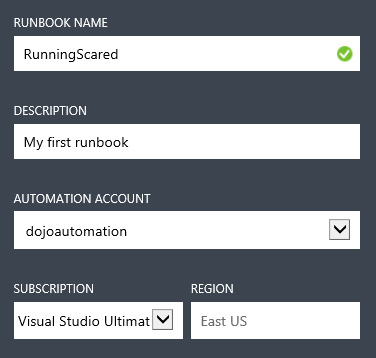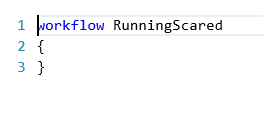Microsoft just announced a new mechanism for managing your Azure resources, Automation. You can check out the documentation on it here. It’s a mechanism to create runbooks using PowerShell that you can then combine with other runbooks inside a runbook, etc. Let’s check it out. I’m doing everything you see here without consulting the documentation. I want to see how easy it is to put this stuff together. First, because it’s still in preview, you have to sign up. Once you’re accepted in the program, you get a new icon in your Management Portal.
Microsoft just announced a new mechanism for managing your Azure resources, Automation. You can check out the documentation on it here. It’s a mechanism to create runbooks using PowerShell that you can then combine with other runbooks inside a runbook, etc. Let’s check it out. I’m doing everything you see here without consulting the documentation. I want to see how easy it is to put this stuff together. First, because it’s still in preview, you have to sign up. Once you’re accepted in the program, you get a new icon in your Management Portal.
Next, you’ll have to create an automation account. That’s pretty straight forward. It’s just a name, your selected region and the subscription you’re putting it under. No immediate guidance on where, when or if the region matters that much:
When you get into Account, nothing is there. No default runbooks or anything. Now, I know you can go and get sample runbooks and I suspect there will even be a clearing house through GitHub or somewhere for runbooks. But right now, we’re flying by the seat of our pants, so let’s just create our own runbook. It’s Azure, so the New button is right there in the lower left. Clicking on it, we can do a quick create for runbooks, code to be complete later:
Nice and easy so far, although, so far, this thing doesn’t do anything. So now, I have a runbook. If I open it up, it shows a dashboard with several tabs, Jobs, Author, Schedule, Configure. Clicking on Jobs, I don’t see anything interesting displayed. Obviously I should click on Author next, but where is the fun in that? So I click on Schedule. That brings up a message that “You must publish this runbook before you can add a schedule. Click AUTHOR to author and publish this runbook.” So I go ahead and click on Configure (yeah, I’m that guy). It’s not that interesting. So, let’s go back to where we should have started, Author. Clicking there, I get this:
OK, fine. Let’s click on Draft. Which brings me to, well, I think it’s a fascinating screen:
It’s a script. And that’s PowerShell it expects me to type in there, but I really don’t know what kind of commands I should be using, so… Here endeth the beginning of my exploration of Azure Automation. I need to actually go and read the docs. More to come.
The post Microsoft Azure Automation appeared first on Home Of The Scary DBA.