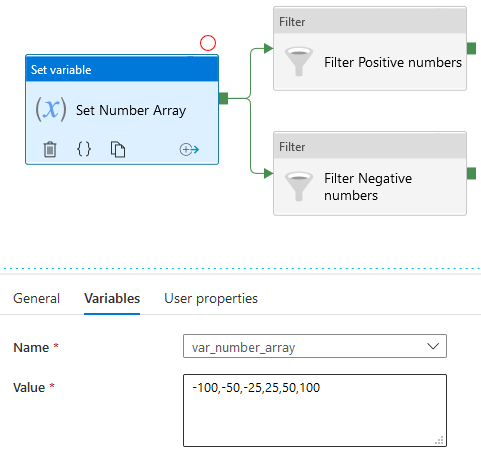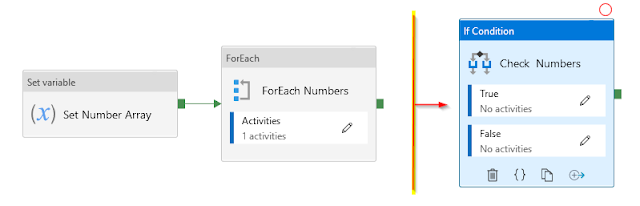(2021-Jan-19) I was raised listening and reading fairy tales where the main character would reach a crossroad with a large stone that had some directions written on it – turn right and you will lose your horse, turn left and you will lose your life, walk straight and you will find your happiness.
Also, growing up in a small Ukrainian industrial city, closely situated to a railroad hub, I was always fascinated to see many colorful rail traffic lights, trying to imagine where a myriad of rail tracks would lead trains on them.
Image by MichaelGaida from Pixabay
Similarly, Azure Data Factory (ADF) provides several ways, to control/direct/filter your pipeline workflows; it’s all conditioned and constrained to the boundaries of my “crossroad stone” writings.
ADF IF activity allows me to have two containers for a set of activities; which container activities are executed is decided by a condition evaluation to True or False (multiple evaluations can happen with the Switch activity too).
ADF Filter activity acts as a funnel for your incoming flow (i.e. set of data elements, an array, etc.), and this sifted activity output can be referenced directly or semi-directly by other activities in your pipeline, whilst those activities succeed their predecessor.
However, with Filter activity, we can also direct the flow of actions by allowing different filtering conditions to lead your pipeline execution in one or another way.
As well as, when your IF activity has only one condition, then it starts acting as a Filter. In this role, it no longer directs a flow but filters each element of my flow array.