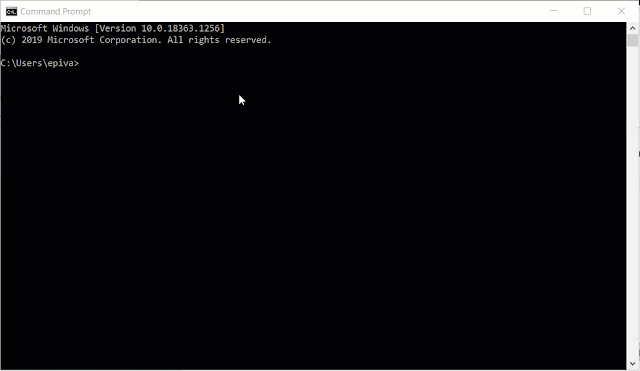Python is the most famous development language today.
This is because is open-source, scalable and robust. It can run in almost any device with a processor (or microprocessor, we will see that in coming posts) and is very simple to use and learn, even if you don't have any programming backgroud or experience.
Start using it is very simple and you can learn the basics in the official site.
Installing Python
For windows systems, you can download the latest version here.
Once downloaded, open the executable file as administrator.
Then, for the uses we will give on the articles on this site, please install it this way:
- Make sure you have selected the add Pyton to PATH option - This will allow us to run the Python engine from multiple sources (As is intended for use on multiple applications).
- Make sure you install Python for all users - This will allow usto run the script commands.
- Select PIP feature - This is used to install adittional libraries and functionalities, one of the main reasons for using Python and benefit from it.
Run the Installer as administrator and select the Customize installation option:
Test it!
Ok, but how do we actually use it?
There are plenty of integrated development environments (IDE) for Python, depending on what are you planning to do with it.
But just to make sure is working ok, just open a CMD window and type python, then you can start using it right away.
Ok, once you have checked everything is working as expected, a good IDE to start working with Python right away is to use VSCode, you can download it here.
Then, add the Python extension.
Python files ends with the .py extension, so for VScode, just create any new file, and then save it as .py extension, the IDE automatically will load the Python extension and you can start working with it right away!
Happy coding! Stay tuned for the next things we will buid using Python.