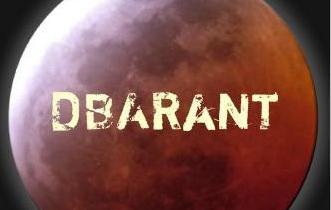 One of the really great things about being married to an MCM is that I can
One of the really great things about being married to an MCM is that I can steal recycle his blogs, blame-free. Which is what I shall do today.
Sean wrote a great blog post in 2010 entitled “Today’s Powershell Fun“. Long and short, he shows you how to install the .NET Framework with Powershell, which you have to do before installing SQL Server. Here’s the quick version, for your and my reference:
- Start > Run > Powershell
- Type Import-Module ServerManager
(This loads the windows modules into your Powershell session.) - Type Add-WindowsFeature AS-NET-Framework
(This installs – actually, enables the already-available – .NET framework.)
And hey, thanks Sean! Happy days, everyone…
Jen McCown
http://www.MidnightDBA.com/Jen
P.S. Oh yes, I’m totally making this my T-SQL Tuesday contribution.










