As always the code can be found here in our github repo
We updated our sample report here
We forgot to mention V2.5! We added the ability to add Thresholds per drive for the drivespace module.#270
#279 – Improved the server settings module, if server changes have been made between collections this module will now pick them up and audit the changes. we added a config table too so you can specify your desired values per server setting and if the server differs from your desired config this will show on the report. Example:
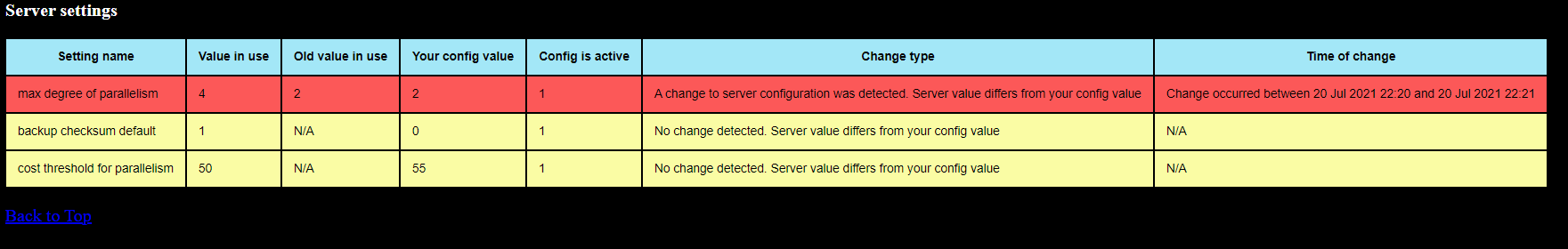
#273 – Added a new module to monitor tempDB file space used, When tempdb data files exceed the percent used threshold you set in the settings table via setting ‘TempDBPercentUsed’ (set to 75% by default) the file information along with the oldest transaction spid and its duration are logged to the new TempDB table found in the Inspector schema, example of the data stored:
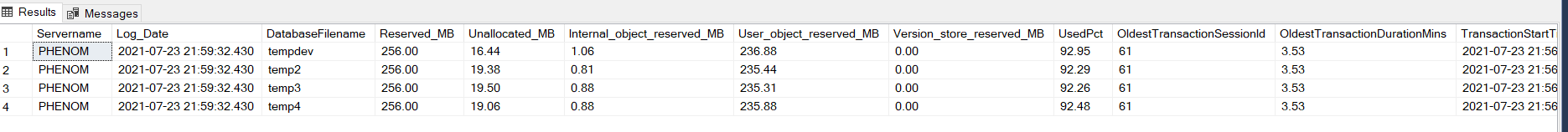
#282 – Added a history table for the long running transactions report so that you can check previous long running transactions.
#283 – For the long running transactions module We now record the last statement executed for the session and log this to a new column called ‘Querytext’, we only log this information to table it is not included in the reports.
#278 – Made some changes to our out of date collections checks, these used to check to see if data had been logged for that day as a whole but now they check to ensure that a collection has occured since the last report run.
#275 – Replaced our old way of calculating median in the drive space module with the PERCENTILE_CONT function instead.
#276 – Backups check module has had the Diff backup threshold changed to hours rather than days, during the inspector upgrade we automatically convert your Diff threshold from days to hours.
#280 – New column added to the ModuleConfig table ‘EmailAsAttachment’ to allow reports to be sent as an email attachment. When enabled you will receive the header of the email along with the warnings/advisoryies section however the rest of the email is cut short there and you will find the complete report attached to the email as a file allowing you to open in a browser instead.
#277 – Removed linked server support, it was becoming hard work trying to maintain multiple options so for ease of development we have removed this functionality. If you are using the linked server functionality currently you might want stay on the version you are on.
#281 – Added additional server information to each server heading in the reports, this includes:
Machine type i.e Virtual, physical
Total RAM installed
CPU count
Hyperthread count
Scheduler count
CPU affinity setting
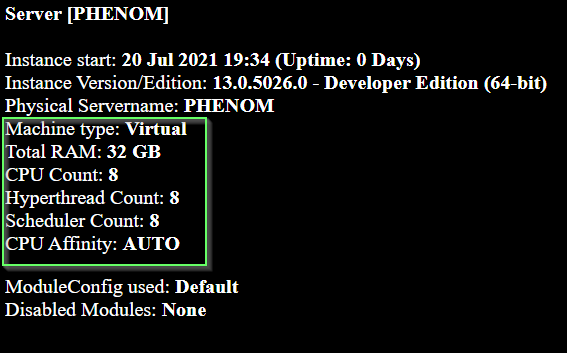
#272 – The drive space module now supports more than one collection a day, previously you could schedule it to collect more frequetly however it was hard coded to collect just once a day and all calculations were based on a per day collection.
#286 – New view added ‘ExecutionInfo’ with execution count, average/max execution time and total execution time for all executions of inspector stored procs logged to the Executionlog table.
#289 – Database growth history retention no longer uses ‘DriveSpaceRetentionPeriodInDays’ from the setting table, it now uses a new setting called ‘DatabaseGrowthRetentionPeriodInDays’ also found in the settings table.
#290 -The stored procedure DriveCapacityHistory will show capacity changes per drive per server but you need to pass the Drive and Servername in as parameters so for ease of querying we added a new view called DriveSpaceCapacityInfo that essentially does the same thing but in query form.
