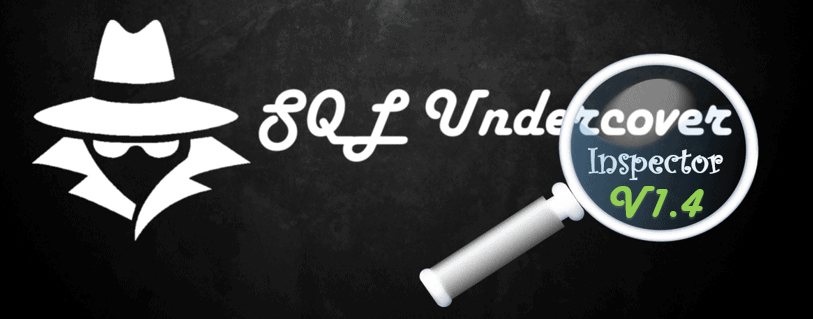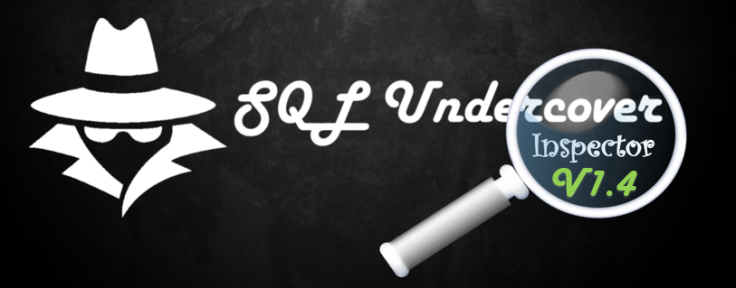
The SQL Installation script can be found here
The Inspector sample report has been updated here
All of the below Git Issues can be found on the V1.4 Project page
#68 Added a new table [Inspector].[ExecutionLog] which will hold elapsed time for each of the stored procedures executed during a collection, this table is truncated at the beginning of each day.
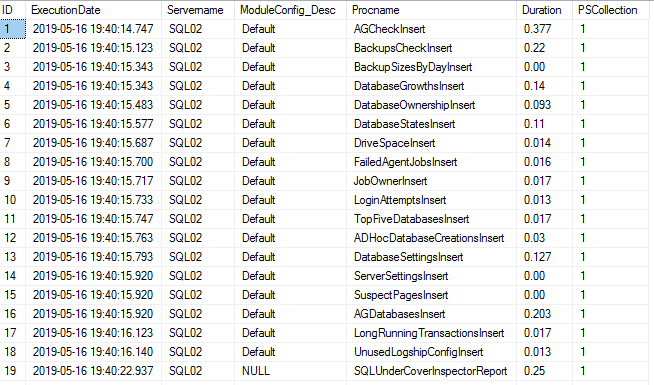
#88 Fixed a bug where Database growths would not show on the Inspector report with certain ModuleConfig configurations.
#89 Increased the period in which SQL Edition/Version changes are reported from current day only to the last 24 hours.
#90 Added our getting started link to the Installation output within the messages tab
#91 Revised the PowerBI Backups view to a working revision, we were not finished with this view in 1.3 but needed the view available to be able to develop the PowerBi report during 1.4 development.
#93 Added Service Pack and CU translation of version numbers when SQL Edition/Version changes are detected.

#95 Added a new column to the Growth html table which shows you the last 5 days of growth of the database file to help you understand whether the growth was a one off of whether it’s is a common trend.

#96 If you have the Undercover Catalogue installed in the same database as the Inspector you have the ability to enable 3 new modules within the Inspector, Missing logins between SQL servers in an AG. Dropped tables module to inform of tables which have been dropped in the last 24 hours and also a dropped databases module which will inform on the Inspector report of databases that have been dropped in the last 24 hours. These new modules can be enabled/Disabled in a new table [Inspector].[CatalogueModules].





#98 If you have the Undercover Catalogue installed in the same database as the Inspector you will now see extra information on the Inspector report within the server headers.

#99 Added Html colour customisation for Warning/Advisory/Info header including the highlighting and text colours.
#100 Added the ability to exclude databases from the BackupsCheck module either permanently or up until a certain date/time.

#101 Added No clutter mode for the Inspector report, this is a new parameter for the SQLUndercoverInspectorReport stored procedure which will only show you html tables where thresholds/warnings/advisories have been breached or if the table is an informational type table , this mode will not show tables that report “no issues were found”.

#102 We optimised the DriveSpaceInsert proc – on large instances it didn’t scale well.
#103 Added a new stored proc to show you Drive space Capacity increase history.

#104 Fixed the dependency warning which would show when you first install the Inspector.
#105 Improved the Inspector setup stored procedure by replacing unnecessary EXEC commands with parametized sp_executesql.
#106 Fixed an issue where the SQL Edition/Version changes would show on the Periodic backups report.
#107 Inspector report will now show handy SQL statements to easily suppress Ad Hoc database creations.

#108 Inspector report will now show handy SQL statements to flag databases as non AG databases.

#109 Fixed an issue where the BackupCheck module would get confused with named instances.
#110 Fixed a bug where database growths were being duplicated in the DatabaseFileSizeHistory table when using the Powershell collection.
#111 Fixed a bug where the Is_AG Flag was not updating correctly via the Powershell collection.
#113 When @DataDrive and @LogDrive are passed into the setup script these now populate [Inspector].[Settings] table so that they can be changed whenever required.
#114 Added a new column to the DatabaseFileSizeHistory table so that this can be joined with the DriveSpace table Primarily for use in PowerBi.
#115 Added a Failover ready check for the AG Check module, the failover node count that you consider as being failover ready per AG can be set within a new configuration table [Inspector].[AGCheckConfig], if the total failover ready node count for an AG is less than that specified in the config table then a Warning/Advisory is shown on the report. When you specify a failover ready count of 10 or more this is then considered a percentage based node count therefore the count is determined by the the percent of replicas within the AG.



#116 Added a new history cleanup proc that is executed when using the powershell collection to ensure that all servers’ information is removed as expected.
#117 Added Failover warnings/Advisories to the AGCheck module. If a failover has occurred since the last Inspector collection the new primary will be inserted into a new history table [Inspector].[AGCheckConfig] and a Warning/Advisory (Based on your warning level config for AGCheck module) will be shown on the report.


#119 When the backups check module reports backup issues for a database but the issue is with a FULL or DIFF and the LOG is ok, we now show just the primary server in the Preferred replicas column as a FULL and DIFF only applies to the Primary – this reduces the number of warnings raised within the report as it will no longer report for all replica nodes if the AG backup preference is set to Prefer secondary or Secondary Only. See Git issue for more details.
#120 Added a new parameter to the Inspector setup stored procedure @CreateJobSchedules which will create default job schedules for the Inspector Agent jobs if set to 1 (Default option). This will only create schedules for jobs which do not already have schedules and where the job has been created within the last 5 minutes.
And last but not least – We have been working on a PowerBI dashboard to allow you to analyse some of the information that the Inspector collects!