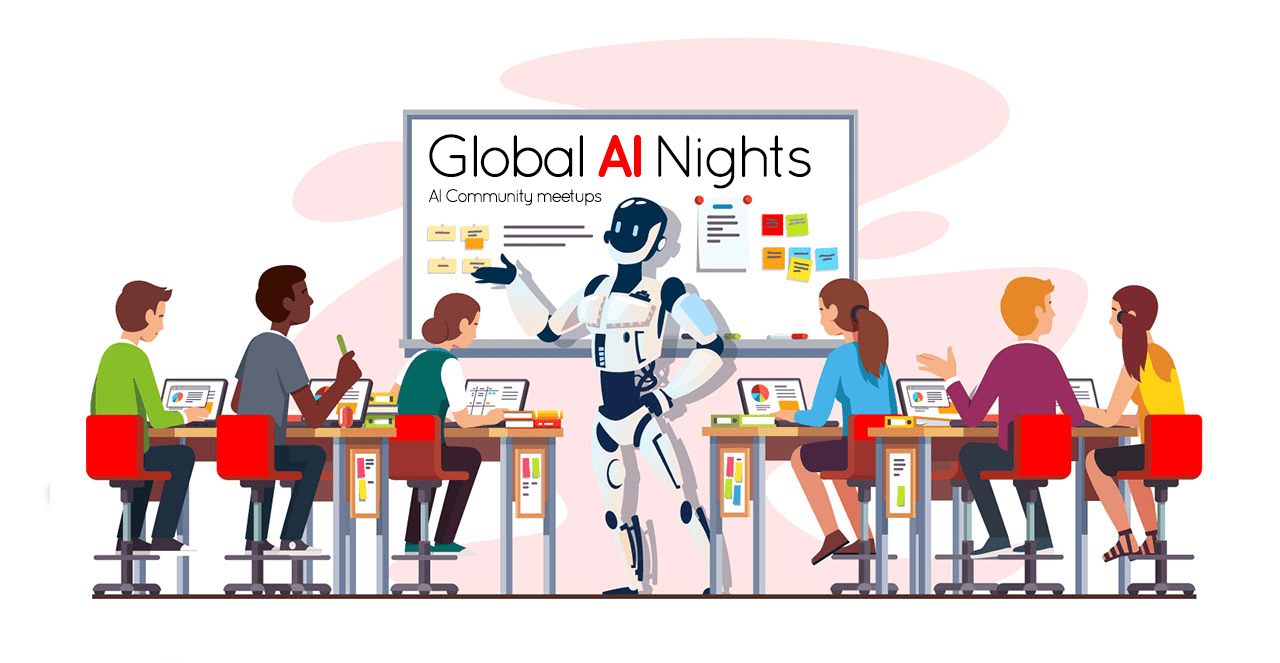The 2nd of April 2019 was a big day because of the two global IT events. The one was for developers as a new Visual Studio 2019 was born. The second event was about the AI. The Global AI Nights was held on 50 venues across the world that day. We (as DataCommunity Poland) have organized one of the meeting in Wyzsza Szkola Bankowa in Chorzów. We started at 6PM and finished after 10PM! It was really a good night with lot of coding.
The meeting had two parts. The first was led by Marcin Szeliga, the oldest Data Platform MVP from Poland. Marcin introduced to the Microsoft Cognitive Services and pre-trained AI APIs, such as computer vision and text analytics, that are accessed by REST. Then he looked at how you can host these models in containers, giving you the ability to run Cognitive Services offline and on edge devices.
The second demo was about Custom AI that uses transfer learning, allowing you to provide a small amount of your own data to train an image classification model.
The last one (before the break) was about how to build a custom trained AI into an application – using Logic Apps and Power Apps, tools that are ideal for proof of concepts within machine learning.


After the break (we had tons of sandwiches from the local Subway restaurant) I started my talk about Automated Machine Learning. I had a plan to do two demos but this time I just show one of them.
The Machine Learning and AI are trendy topics. The knowledge about how to start playing around them is hard to most of the people. Preparing and developing machine learning models are not easy tasks – involving a series of sequential and interconnected decisions along the way that are very time consuming. Algorithm selection, hyper-parameter tuning, feature engineering… so many choices.
What if there was an automated service that identifies the best machine learning pipelines for a given problem and dataset? We have it! The Automated ML capability in Azure Machine Learning service does exactly that.


I show how to configure Azure Machine Learning workspace, how to use Azure Notebook and briefly explained the most important part – the machine learning configuration. At the end I was trying to expose the model as a web service in the Docker container. Isn’t it cool?

Now – in the next blog post – I would like to give you more insights about my demos. Stay tuned.
Cheers,
Damian