A while ago I had a little blog post series about cool stuff in Snowflake. I’m doing a similar series now, but this time for Microsoft Fabric. I’m not going to cover the basics of Fabric, hundreds of bloggers have already done that. I’m going to cover little bits & pieces that I find interesting, that are similar to Snowflake features or something that is an improvement over the “regular” SQL Server or related products.
That’s right, this is not an April Fool’s Joke! The most anticipated feature of Microsoft Fabric has arrived! I’m not talking about decent CI/CD support, or OneSecurity. Nope, this is all about the ability to create folders in your workspaces! Very important, since Fabric is a centralized SaaS data platform that allows you to create a gazillion different objects, but until now you had now way of actually organizing them.
To give you an idea about how many objects, this is what the filter currently shows (and some items are missing, like Eventhouse):
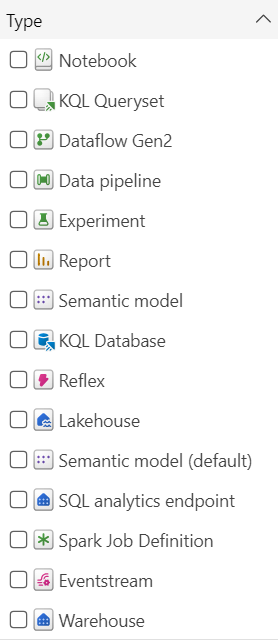
As you can imagine, folders will be critical to keep your workspace somewhat sane, especially for larger organizations. Unfortunately, at the time of writing this brand new feature isn’t available yet in my region, so a screenshot from the official blog post will have to suffice for now:
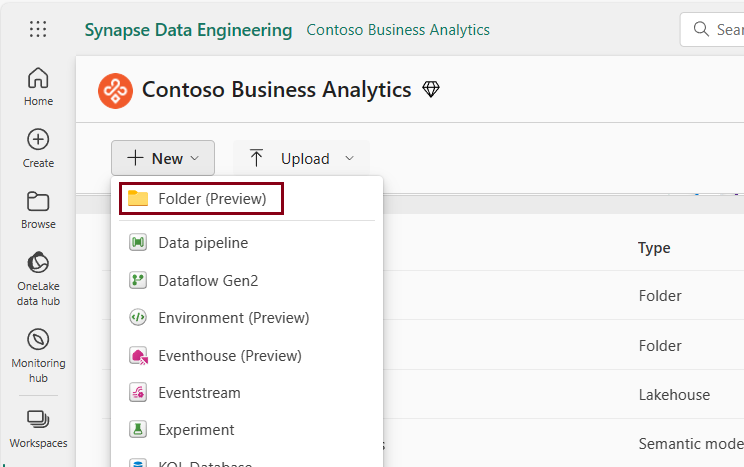
You can even create subfolders, up to 10 levels deep.
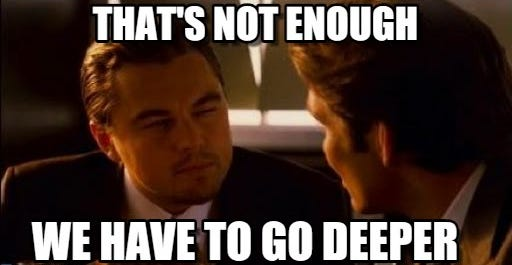
According to the docs, folders are part of the file name of an object, similar like in git.
The only “downside” is that has taken almost a year for such a basic feature to be added to the product. In my opinion, this should have been there from the start. I’m very enthusiastic about Fabric and I firmly believe in its potential and vision, but sometimes it feels we’re working with an unfinished product (at least from an enterprise point of view) and we’re the beta testers.
The post Fabulous Stuff in Fabric – Part 5: Folders in Workspaces first appeared on Under the kover of business intelligence.

