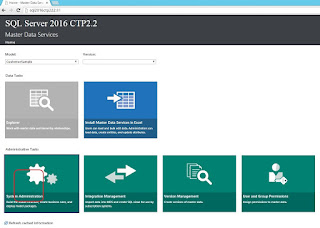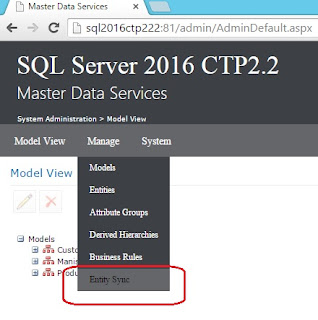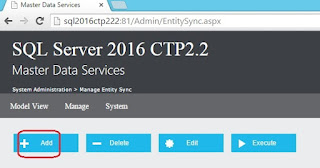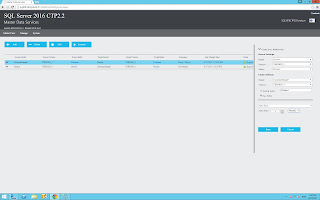Entity Sync Relationship is a new feature in Master Data Services 2016. It enables you to share entity data between different models. You can keep a single version of truth in one model and reuse it in an another model. I was wondering where should I use it? Do I have any business scenario where it can be applicable? I have many models which use Product master data. I could have 2 ways to handle it. I can create multiple models and add Product as an entity to those models. I am just repeating Product entity in all my models and ask me genuinely , I don’t like it. If I follow the best practices than I can create other models as an entity under Product model itself. This is good way to handle it but it has its own limitation. Sometimes all other entities is independent and it just want to use the Product. So I would prefer to create independent models and want to use the Product entity across models. Actually Entity Sync Relationship is quite useful feature. Just relating above with an example. Assume you have a model for Product where Product is itself an entity. Now you want to build a model for Customer where you have a necessity to use Product entity. In this case you have to create a new entity called Product under model name Customer and you have to add members for the same. If product table is a huge table than you might create an ETL package preferably SSIS to first bring data from Product Entity in Product Model. You also need to run this package incrementally to sync the data between Product entity from source model (Product) to target model (Customer). Now life becomes easier due to Entity Sync Relationship. To create an entity sync relationship
In Master Data Manager, click System Administration.
Please refer to screen shot below:
Now click on the Model View page, from the menu bar, point to Manage and click Entity Sync.
Please refer to screen shot below:
On the Entity Sync Maintenance page, click Add as shown below: Now choose appropriate models and entity and version from source and target. Please refer to below screen shot:
Note – There are some constraints as well as prerequisites with respect to Entity Sync Relationship . To know in more detail, please refer to msdn.