This is part of a series on my preparation for the DP-900 exam. This is the Microsoft Azure Data Fundamentals, part of a number of certification paths. You can read various posts I’ve created as part of this learning experience.
This isn’t covered per se on the exam, but it does matter for understanding some other concepts, like reliability and other HA (high availability) concepts. I decided to do a quick post on these concepts as learning them helped me better understand some other things, like LRS and ZRS.
Geographies
I didn’t see this on the test, but it could be in the pool of questions. A geography is roughly a country, but not always. You can see this list in the link below:
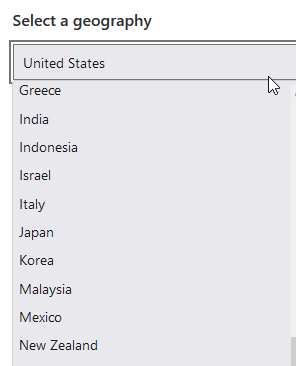
Note there is an “Asia Pacific” geography, which is Hong Kong and Singapore listed as regions.

Region
A region is an area in a country. Regions don’t span countries, and there can be multiple regions in a country. Microsoft has a list of regions available in various geographies. As an example, if the United States is selected, you can see these regions:
- Central US (Iowa)
- East US (Virginia)
- East US 2 (Virginia)
- West Central US (Wyoming)
and more. If you pick the UK, you will see UK South and UK West (as of Feb 2022). These are located in the London and Cardiff areas, respectively.
You can think of a country as divided into regions, separately from their province/state/county governmental borders. A set of data centers is then built to make up a “region” for Azure. The Australia regions are shown in the image below:
In the image we have a Canberra location, which is a city. Victoria and New South Wales are states, and the location in these states isn’t specified. Some inconsistency here, but think of a region as an area in a country. This region provides a low latency network between the various data centers in the region.
Regions are a unit where different services are provided. Not all regions are equal as some capabilities are deployed in some regions first. It is always important to verify a particular service or feature is in a particular region before you plan a deployment.
Availability Zone
The Availability Zone concept is a more ephemeral one. This is a set of data centers inside of a region. These are within a latency boundary, meaning that network communication between hosts in two different data centers is 2ms of less.
When you have at least 3 data centers inside of this latency boundary, they an comprise an Availability Zone. This is a concept for redundancy purposes and to survive some sort of disaster in a single data center. If a single data center loses power or some other issue, the other data centers in the AZ can take over. This could be a single server or rack of servers failing as well, with servers inside another data center in the AZ taking over.
Zone Redundant Service (ZRS) is the concept here that is used with an Availability Zone. With this, there are copies of the service in the different zones that allow a service to continue to function, despite a local failure in a DC. This is in contrast to Local Redundant Services, which have multiple nodes inside of a data center, but would be unavailable if that particular data center failed.
Here is an image from MS Docs that shows there are three zones inside of a region that are connected together.
The documentation notes there are a minimum of 3 zones to have an AZ, and I’m guessing some regions potentially have 4 or more zones to ensure services are uninterrupted and capacity is available.
Overall Hierarchy
I didn’t find a great image that explains things. I made a simple one, showing a country, with regions, then AZs, and data centers.
Note, Azure calls areas of the world geographies. So the US is a geography, which might help if there were governmental or political changes over time.
The basic idea is to understand this relating to storage, which will be another post where I examine the different levels of protection offered by Azure.




