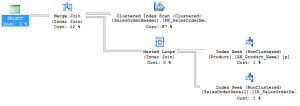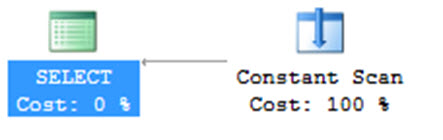I’ve posted previously about how a foreign key constraint can change how a SELECT query behaves. Logically that just makes sense. But other types of constraints don’t affect execution plans do they?
Yes.
Let’s take this constraint as an example:
ALTER TABLE Sales.SalesOrderDetail WITH CHECK ADD CONSTRAINT CK_SalesOrderDetail_UnitPrice CHECK ((UnitPrice>=(0.00)))
That will ensure that no values less than zero can slip in there. We can even validate it:
INSERT Sales.SalesOrderDetail
(SalesOrderID,
CarrierTrackingNumber,
OrderQty,
ProductID,
SpecialOfferID,
UnitPrice,
UnitPriceDiscount,
rowguid,
ModifiedDate
)
VALUES (60176, -- SalesOrderID - int
N'XYZ123', -- CarrierTrackingNumber - nvarchar(25)
1, -- OrderQty - smallint
873, -- ProductID - int
1, -- SpecialOfferID - int
-22, -- UnitPrice - money
0.0, -- UnitPriceDiscount - money
NEWID(), -- rowguid - uniqueidentifier
GETDATE() -- ModifiedDate - datetime
);Will give me an error:
Msg 547, Level 16, State 0, Line 470
The INSERT statement conflicted with the CHECK constraint “CK_SalesOrderDetail_UnitPrice”. The conflict occurred in database “AdventureWorks2014″, table “Sales.SalesOrderDetail”, column ‘UnitPrice’.
Let’s look at a SELECT query now. If we run this:
SELECT soh.OrderDate,
soh.ShipDate,
sod.OrderQty,
sod.UnitPrice,
p.Name AS ProductName
FROM Sales.SalesOrderHeader AS soh
JOIN Sales.SalesOrderDetail AS sod
ON sod.SalesOrderID = soh.SalesOrderID
JOIN Production.Product AS p
ON p.ProductID = sod.ProductID
WHERE p.Name = 'Water Bottle - 30 oz.';The resulting execution plan looks like this:
But, if I modify the query to look like this, adding an additional AND filter on the constrained UnitPrice column:
SELECT soh.OrderDate,
soh.ShipDate,
sod.OrderQty,
sod.UnitPrice,
p.Name AS ProductName
FROM Sales.SalesOrderHeader AS soh
JOIN Sales.SalesOrderDetail AS sod
ON sod.SalesOrderID = soh.SalesOrderID
JOIN Production.Product AS p
ON p.ProductID = sod.ProductID
WHERE p.Name = 'Water Bottle - 30 oz.'
AND sod.UnitPrice > $0.0;You know what happens to the execution plan? Nothing. It stays exactly the same. The optimizer knows that in order to satisfy the query, it can safely ignore the change in the WHERE clause. In fact, you can look at the SELECT operator properties for the two different plans and note that while the Query Hash values changes, the Plan Hash value stays the same. The plans are identical.
With that knowledge, I’m going to modify the query to look like this, reversing the UnitPrice reference to look for data that violates the constraint:
SELECT soh.OrderDate,
soh.ShipDate,
sod.OrderQty,
sod.UnitPrice,
p.Name AS ProductName
FROM Sales.SalesOrderHeader AS soh
JOIN Sales.SalesOrderDetail AS sod
ON sod.SalesOrderID = soh.SalesOrderID
JOIN Production.Product AS p
ON p.ProductID = sod.ProductID
WHERE p.Name = 'Water Bottle - 30 oz.'
AND sod.UnitPrice < $0.0;And now we have a new execution plan:
The optimizer recognized that there is no way that any data can be returned with the WHERE clause above because there is an enforced constraint (note the use of the WITH CHECK clause on the constraint). This completely changes the execution plan in every possible way. Now, instead of attempting to access the data, a Constant Scan operator is put in as a place holder for an empty result set.
To sum up, yes, constraints absolutely affect the choices made by the optimizer when those constraints would have an affect on the plan, even a SELECT query. Also, I would argue, this means that the use of enforced constraints can be a performance enhancer since the optimizer can make intelligent choices about how a given query is dealt with.
UPDATE: Fixed a typo that said the constraint prevented data that was equal to or less than zero. It’s only for data less than zero.
The post Constraints and SELECT Statements appeared first on Home Of The Scary DBA.