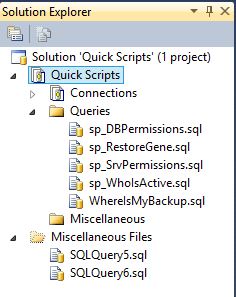Happy T-SQL Tuesday! Thanks for hosting this month Jess Pomfret (blog|twitter) and great topic. Life Hacks. There is one thing I’ve learned over the years that has made a dramatic improvement in my ability to get work done.
Happy T-SQL Tuesday! Thanks for hosting this month Jess Pomfret (blog|twitter) and great topic. Life Hacks. There is one thing I’ve learned over the years that has made a dramatic improvement in my ability to get work done.
I take some time and configure my tools
Sounds simple right? So why haven’t you done it? (Yes, I know you did. I’m not talking to you.) Now, I spend 90% of my time in SQL Server Management Studio so that’s the tool I’m going to use as an example. On the other hand I also make sure that Outlook is comfortable for me to use (and fix any headaches as I find them) etc. Here’s a few things I’ve done in SSMS. Warning, I’ve blogged about these before so I’m only including a brief description and a link.
- Move your properties, solution explorer, object explorer etc to the right instead of the left of your screen (assuming you work with a left to right language).
- Map the change connection option to a keyboard command.
- Store your code in a solution. This one is somewhat personal. Not everyone wants to use a solution like I do. But make sure your commonly used code is saved and organized somewhere!

Now I use ctrl-F8 but you can use whatever you want. But I change connections within a given query multiple times a day so having a key command saves me a lot of time and effort given what a pain I find it to get to the change connection option is.
These three things have saved me at least a hundred+ hours over the last few years. Probably quite a bit more. And the first two at least take minutes to set up so I make sure they are on every single version of SSMS that I work with.