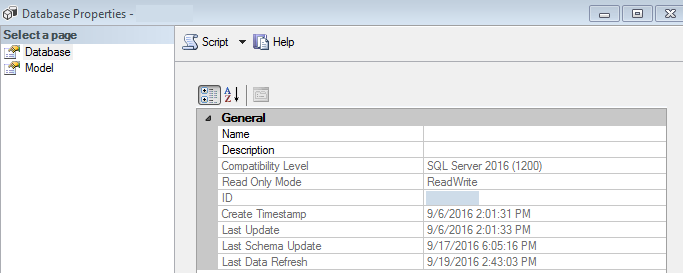This is just a quick note (since I apparently forgot and was puzzled for a moment) that the MDSCHEMA_CUBES DMV shows you LAST_DATA_UPDATE (last processed date) in UTC, regardless of the timezone of your SSAS Server. Marco Russo has a great post about all the ways you can get your SSAS model’s last processed date, which does note that the DMV returns the datetime in UTC.
You can get your SSAS models’ last processed time by running this query (replacing MySSASDBName with the name of your SSAS database):
SELECT TOP 1 [CATALOG_NAME], [LAST_DATA_UPDATE] FROM $System.MDSCHEMA_CUBES WHERE [CATALOG_NAME] = 'MySSASDBName'
The datetime returned by this query is in UTC. My query returns 9/19/2016 7:43:03 PM.
If I go into the properties of my SSAS database, I can see this same info, but the timezone conversion has already been done for me (this server is in Central time zone).
So if you have ever gotten results that seem to be in the future or wondered why these two times do not match, it’s probably due to time zone conversion.