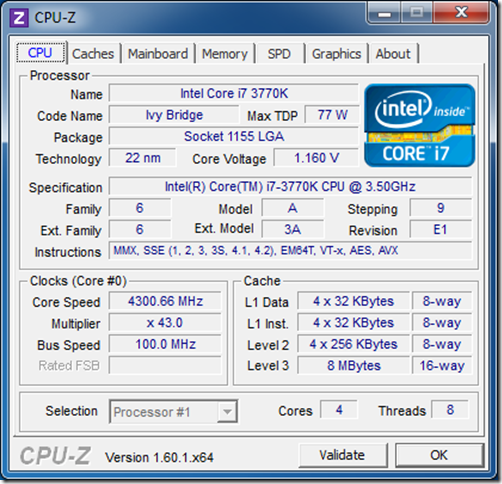A few weeks ago, I wrote about buying some of the components that I needed to build a new 22nm Ivy Bridge based desktop system. When I wrote that initial blog post, the actual Ivy Bridge desktop processors were not yet available for sale, but that changed on Sunday, April 29. Luckily, we have a Micro Center in Denver, so I was standing at their front door when they opened at 11AM so I could get my new Intel Core i7-3770K processor for $289.99 (which is $40 lower than the price from NewEgg). I put that processor in my nearly completed system when I got home, and hit the power button to be rewarded by the deafening sound of silence… There was an LED lit on the motherboard, but no other sign of life. This meant that the power supply was probably good.
At this point, I was a little annoyed. It was not clear whether I had a bad CPU, and bad motherboard, or simply a loose connection somewhere. I was busy with other things the rest of the day, but I was able to start troubleshooting the problem late last night. I had another system with a Core i7-2600K processor in an ASUS P8Z68-V PRO motherboard available, so I decided to do some component swapping to figure out what the problem might be. First, I decided to take the Ivy Bridge processor and put it in the ASUS P8Z68-V PRO motherboard. This worked, which proved that the new processor was fine. Next, I decided to put the older Core i7-2600K processor in the new ASUS Sabertooth Z77 motherboard. This did not work, which put suspicion on the new motherboard. Next, I decided to yank that motherboard out of the case to possibly return it to Micro Center. As I was removing the case fan for the Corsair H80 water cooler for the CPU, I noticed that one of the connectors from the power supply to the motherboard was loose, which was the real source of the problem (it was covered up by the fan and radiator for the CPU cooler). At this point, I decided to keep on removing the new motherboard, since I wanted to use the older ASUS P8Z68-V PRO motherboard in the new Antec 302 case to see how that would work out.
After this thrashing around, I put together all of the parts in the Antec 302 case, and everything worked as expected when I hit the power button. I got Windows 7 installed and patched, and then ran a few quick benchmarks last night. This little system is extremely fast, even using the Intel HD4000 integrated graphics. It only uses 51 watts at idle, while it has 32GB of RAM and a GeekBench score of 13167. You can take a look at the various screenshots shown below for some more details.
ZDNet’s Adrian Kingsley-Hughes has a blog post entitled Build your own “Ivy Bridge” desktop PC for another perspective on building a more modest system.
Figure 1: Intel Core i7 3770K processor under load
Figure 2: Intel Core i7 3770K processor at idle
Figure 3: Windows Experience Index Scores for Ivy Bridge desktop system
Figure 4: Mainboard tab from CPU-Z
Figure 5: Memory tab from CPU-Z
Figure 6: SPD tab from CPU-Z
Figure 7: Geekbench 2.3.1 Score for Core i7-3770K System
Figure 8: CrystalDiskMark scores for 180GB Intel 520 SSD
Figure 9: CrystalDiskMark scores for 1.5TB WD Black drive
Filed under: Computer Hardware, Intel, Ivy Bridge, Processors Tagged: Ivy Bridge
![]()