Following up on my previous blog
on introducing the “Social DBA”, I spoke about the concept of leveraging
social networking to excel
in your professional database career.
The Microsoft SQL Server technical community is quite a unique and
diverse bunch, with the commonality of SQL Server technology that binds. One of the social networking tools at your
disposal, as previously mentioned, is Twitter
and the handy dandy helpful hashtag called #sqlhelp.
It’s an unassuming little tag, that opens up a near-real
time communication channel to SQL Server subject matter experts, MVPs, MCMs and
all folks with practical experiences and knowledge in the SQL Server product
stack, and related tech. All at the ready to provide a quick tell answer, which
can save your bacon, help you resolve issues quicker, and better than ever
before. Use this powerful platform wisely,
and you will be the DBA hero, and excel in your career. Of course with great power, comes great
responsibility. And that means, you need
to know how to use it.
That brings us to today’s key discussion point: how to use
#sqlhelp properly. In essence, hashtag etiquette. To review, remember these 5 #SQLHELP twitter
commandments:

Thou shall not post
any other tweets under #SQLHelp other than SQL related questions!
Thou shalt honor and respect the tag!
Thou shalt not use the tag in vain!
Thou shalt not SPAM the tag!
Thou shalt not covet thy neighbor’s tweet
Ok, now that I’m down from the
mountain :-), this means no spamming the hashtag, no marketing, no blog promos,
no job posting, nor any advertisements, etc.! No sharing links, unless it’s pertinent to
the question and/or answer. No politics and no hobbies! Don’t flood the tag
with useless and irrelevant tweets. Here
are (10) ten tips for #SQLHelp etiquette and minding your twitter tag manners:
1.
Use it wisely – only for Q&A – don’t spam
the tag!
2.
No sharing links, blogs, postings, hobbies,
politics (said that)
3.
KISS – Keep it Simply SQL
4.
Indicate the version & sp1, abbreviate: ex:
SQL2K8r2 sp1
5.
Keep it under 140 characters (no choice there)
6.
No multiple posts for one question/issue, no
epic dramas.
7.
Upload screenshots to Twitter, Photobucket, Instagram, etc.
8.
Post your questions to forums like
SQLServerCentral.com, and DBA.StackExchange.com
9.
Post your files, code, logs to file share (ie:OneDrive/Dropbox)
10.
Use Shortened Links! (bit.ly,
OK, so just
wanted to expand on number 6. No multiple posts for one question/issue; no epic
dramas. In other words, we need to
describe or highlight the issue as precisely as possible, given the 140
character limitation.
DON’T DO THIS:
#sqlhelp Hi, I have a question about SQL Server
clustering using 3 1/20
#sqlhelp nodes in an Active/Active/Passive model
with 10 instances and 2/20
#sqlhelp getting the following errors from the logs….3/20
#sqlhelp A
SQL Server cluster resource goes to a "failed" state AND also…..4/20
#sqlhelp …please advise as my manager is standing
here, and users are pissed 20/20
DO, DO THIS:
#sqlhelp
OMG! SQL2K8r2 sp1 db suspect. Err:824 c DBCC output: bit.ly/dbcc1 W2DO? TIA
I hope these
helpful #sqlhelp tweeting tips will get you what you need to succeed, and you
remember the 5 #SQLHELP commandments.
With you helping the hashtag, the hashtag will be of invaluable help to
you! And of course, the flip side is, you should be giving back to the community, and posting your own answers, if you know how to solve any questions that show up.
Now, go forth and tweet! Be a SQL Server SuperHero!
Captain SQL 
If you are interested in a DBA strategy and hands-on book, read Healthy SQL – A
Comprehensive Guide to Healthy SQL Server Performance, published by Apress, you can go to the url:
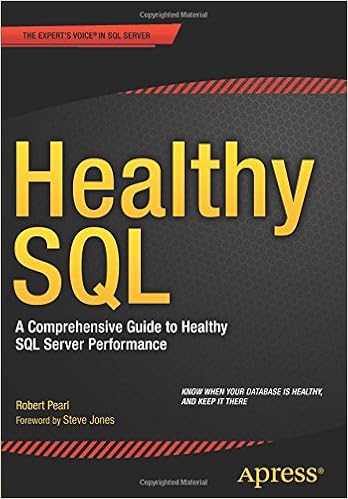 http://bit.ly/orderHealthySQLnow
http://bit.ly/orderHealthySQLnow
You can also
get the book on Amazon: http://bit.ly/HealthySQLonAmazon
For all
things SQL, news, events, jobs, info, and other fun tweets, follow me on
twitter @Pearlknows and join the #HealthySQL campaign to
keep your SQL Servers healthy!


