This post is about code which is an online editor you can use with cloudshell.
I live in the Azure platform all day (almost) every day. What this means is I need to be able to run scripts from just about any device – there are times where I will be scaling a Hyperscale database at 10:30pm from my phone….
So I use cloudshell a LOT in Azure. I wrote a post about setting up cloudshell here:
Azure Platform Series: How to setup Azure Cloud Shell
The best part of cloudshell is the online editor – which you can access within cloudshell by clicking on the {} in the toolbar:

Or you can access it by typing code . in the commandline:
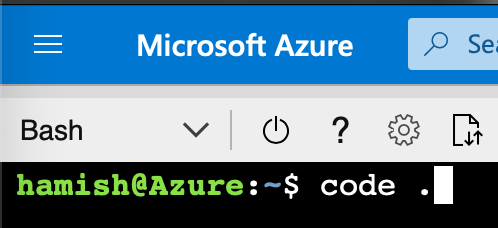
which brings up the online editor:
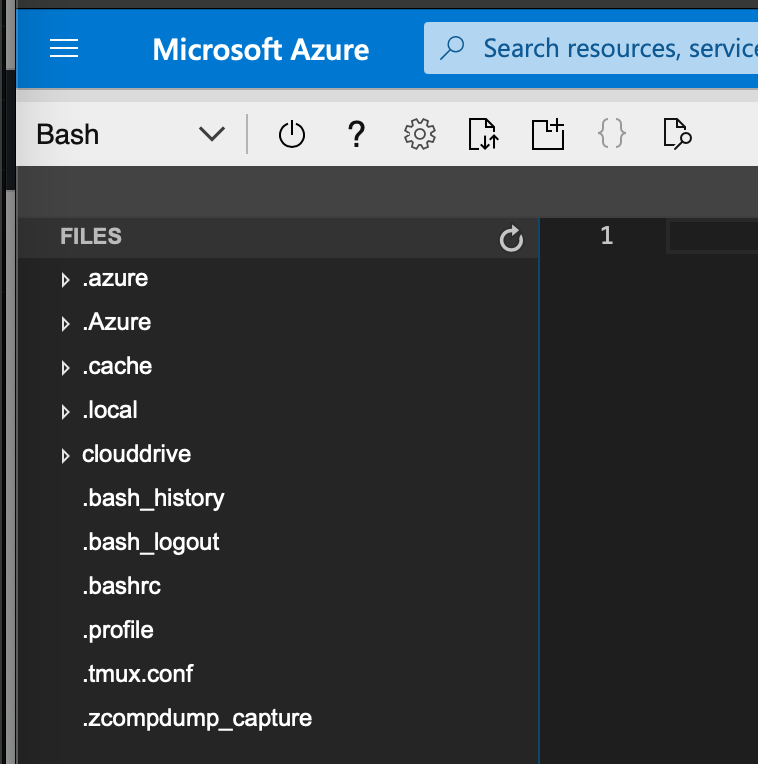
You can now browse the directory structure and click on a script that you might have written before. In the example below I have clicked on scalePREPROD.sh to edit it:

You can read more about the editor here:
https://azure.microsoft.com/en-us/blog/cloudshelleditor/
For me – it is a great way to edit and store those scripts I use most in Azure.
Yip.

