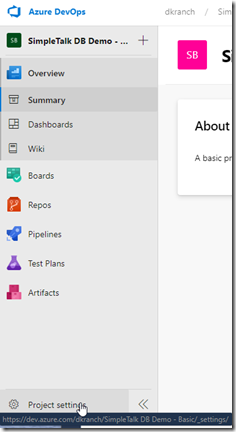I don’t do a lot of team builds in Azure DevOps, but I constantly use it for demos. However, I’m often experimenting with things and I break builds regularly. I used to show the email notifications to audiences years ago, but I think Continuous Integration (CI) has become fairly common and people are used to getting notified on failures.
These days I find myself constantly getting success notifications, which are annoying. Instead, what I’d like to do is avoid these and only get build failures. This is a quick post of making this change.
I am doing this for a project, but you could do this for all projects. In my case, I’ll pick the project settings at the bottom of the main page.
This opens a list of items on the left, one of which is notifications.
Select this and you see a number of default notifications set up. The top one is in the “Build” section and is for a build completing. We don’t need to know builds complete. In fact, I wouldn’t ever want this notification, even in a team. I assume most complete and only want failures.
This is enabled, but I’ve clicked the slider to disable this below.
Now I want a build failure notification. At the top there is a “New Subscription” area to select.
This opens a list of various subscriptions you can set up. The first item is build, and you can see on the right that I can choose the build complete or failure. I assume this is because I may want to alter the default settings for the completion.
I pick this and see some settings I can configure. I can change the name, decide who gets notified and even set this for all projects. I like these custom dialogs, letting me pick a number of criteria that I Can link in an and/or fashion.
That’s it. Now when I run builds, I don’t get notified if there is success. Only failure.