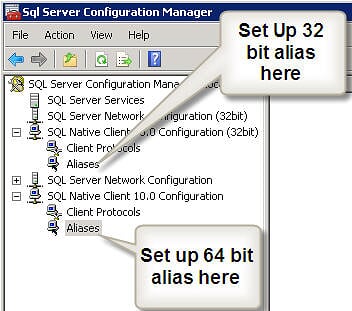Recently I set up replication and as the target server was not on our domain I initially used an IP address to identify the server.
After coming across an issue with the GUI tools that prevented me from entering an IP address, I initially scripted out the replication and manually inserted the IP address and port number.
However, I soon found out that if I set an alias for the SQL Server instance in question, then using the GUI tools would not be a problem.
The only thing that slightly confessed me is that the alias needs to be added as both a 64 bit and a 32 bit alias (if a 64 bit instance is being used) as some GUI tools are still 32 bit, even though I was configuring on a 64 bit server.
You set the alias up using SQL SERVER Configuration manager - remember to do 32 bit and 64 bit if you are on a 64 bit instance.