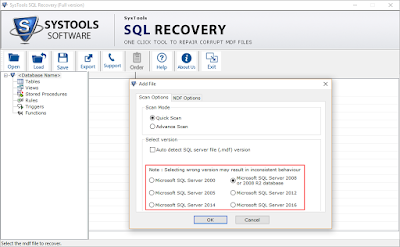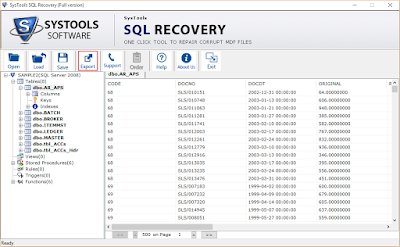SQL Server Database is an advance relational database management system, which is widely used by business professionals. But one of the serious issue one faces is SQL Server Database Corruption.
It is estimated that 99% of Database Corruption in SQL Server is caused due to the problem in IO subsystem level. It means the root cause of Database Corruption in SQL Server is an issue in Disk Subsystem, Disk Controllers, Disk Drivers and possibly Communication Channel.
The corruption is the serious issue, faced by many DBAs and users in an organization and tackling it is the biggest challenge.So, taking regular backup of SQL Server Database is the key to prevent data from Corruption. But, sometimes .bak file also tends to be corrupted due to some hardware or software failure.
Possible Database Corruption Issues
There are various reasons for getting SQL Server Database getting corrupted.
The above issues show various reasons for Database Corruption. For that case, SysTools SQL Recovery Software is one of the key available tool to manage all corruption related problems in SQL Server. The tool promises to give quick solution to various critical corruption problems.It's a handy solution which provide us ease in performing simple recovery steps.
Steps to Recover Corrupt Database in SQL Server
- Download SysTools Software Recovery Tool and run it on your machine.

- Click ‘Open’ to browse your corrupted MDF File location and open it from its location.

- Software gives you two options, one is of ‘Scan Mode’ and other is of selecting version of SQL Server. Choose ‘Quick Scan’ for normal level corruption or ‘Advance Scan’ for high level corruption.
 The next option is to select the version of SQL Server. Whether choose Auto Detect or select the version of MDF File manually.
The next option is to select the version of SQL Server. Whether choose Auto Detect or select the version of MDF File manually. 
- The tool will display the scanning report after performing Quick Scan mode.

- If the level of corruption is high or the expected results does not found to be “Quick Scan”, the software will notify you to perform Advance Mode scanning.

- After scanning,the software will preview the data of recovered database objects.

- Software gives you two different options to save recovered data. After clicking on ‘Export’, save the repaired data as of your choice, either as SQL Server Database or as .sql script.

Conclusion
Database Corruption in SQL Server Database is the major problem DBAs or any users face. There are various manual repair methods to recover the corrupted database. By running database console commands like DBCC CHECKDB or REPAIR_ALLOW_DATA_LOSS, one can fix minor level corruption. But if the MDF file is severely corrupted, it is possible that the manual solution fails in recovering data. It is advised to try SysTools SQL Recovery Software for repairing highly corrupted SQL Database files.


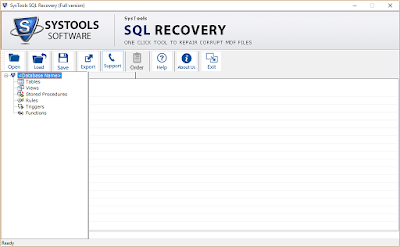
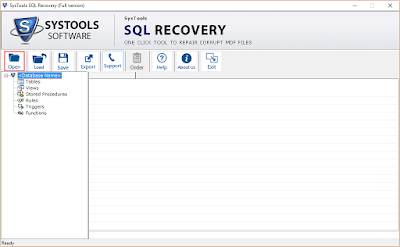
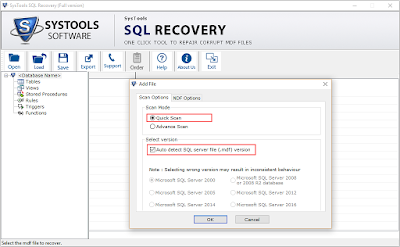 The next option is to select the version of SQL Server. Whether choose Auto Detect or select the version of MDF File manually.
The next option is to select the version of SQL Server. Whether choose Auto Detect or select the version of MDF File manually.