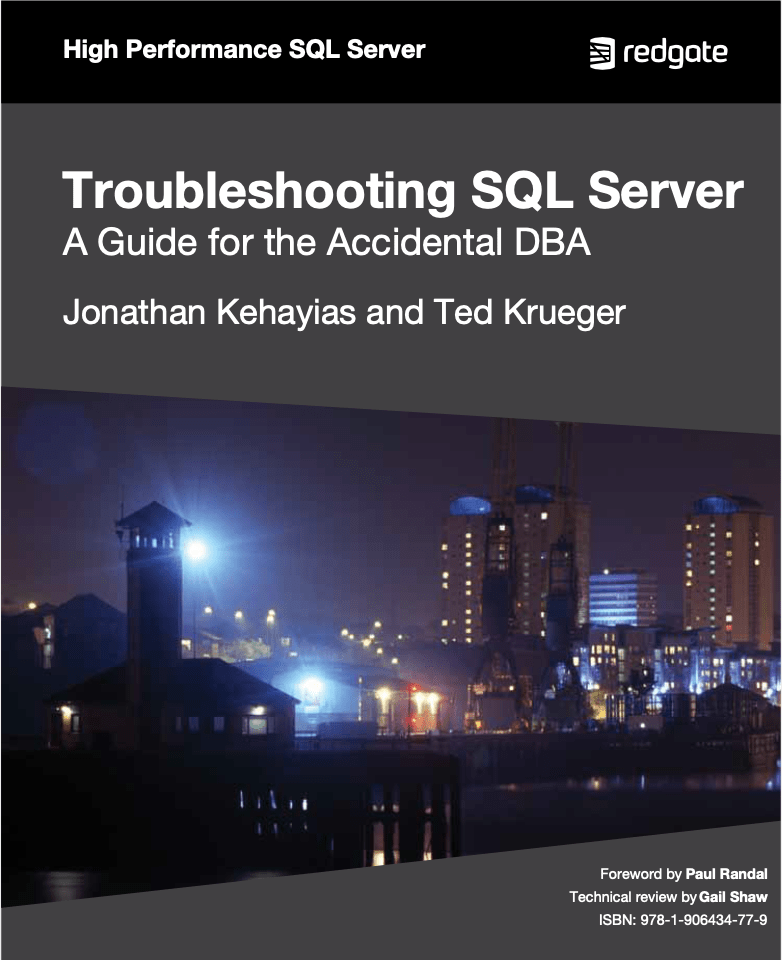Troubleshooting SQL Server: A Guide for the Accidental DBA
Three SQL Server MVPs, and stalwarts of the SQLServerCentral and MSDN community forums, provide fascinating insight into the most common SQL Server problems, why they occur, and how they can be diagnosed using tools such as Performance Monitor, Dynamic Management Views and server-side tracing. The focus is on practical solutions for removing root causes of these problems, rather than "papering over the cracks".
2014-11-11
25,906 reads