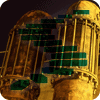Now that we have our database under source control, we will want to share our work with other developers. If we are in a centralized source control system, our changes may be committed straight into the central repository.
When we are working in a distributed system, it means pulling down any changes from other developers, addressing any areas of conflict, and pushing our changes up to allow others to benefit from our work. This allows our changes to be synchronized with the changes other developers have made.
This level is principally about setting up a distributed source control system, namely Git, and how to commit database development changes to a local repository, before pushing them into a remote 'central' repository for sharing with other developers.
The next level will delve a little deeper into Git's versioning mechanisms, and show some examples of how to share database changes during development, and how to deal with conflicting changes.